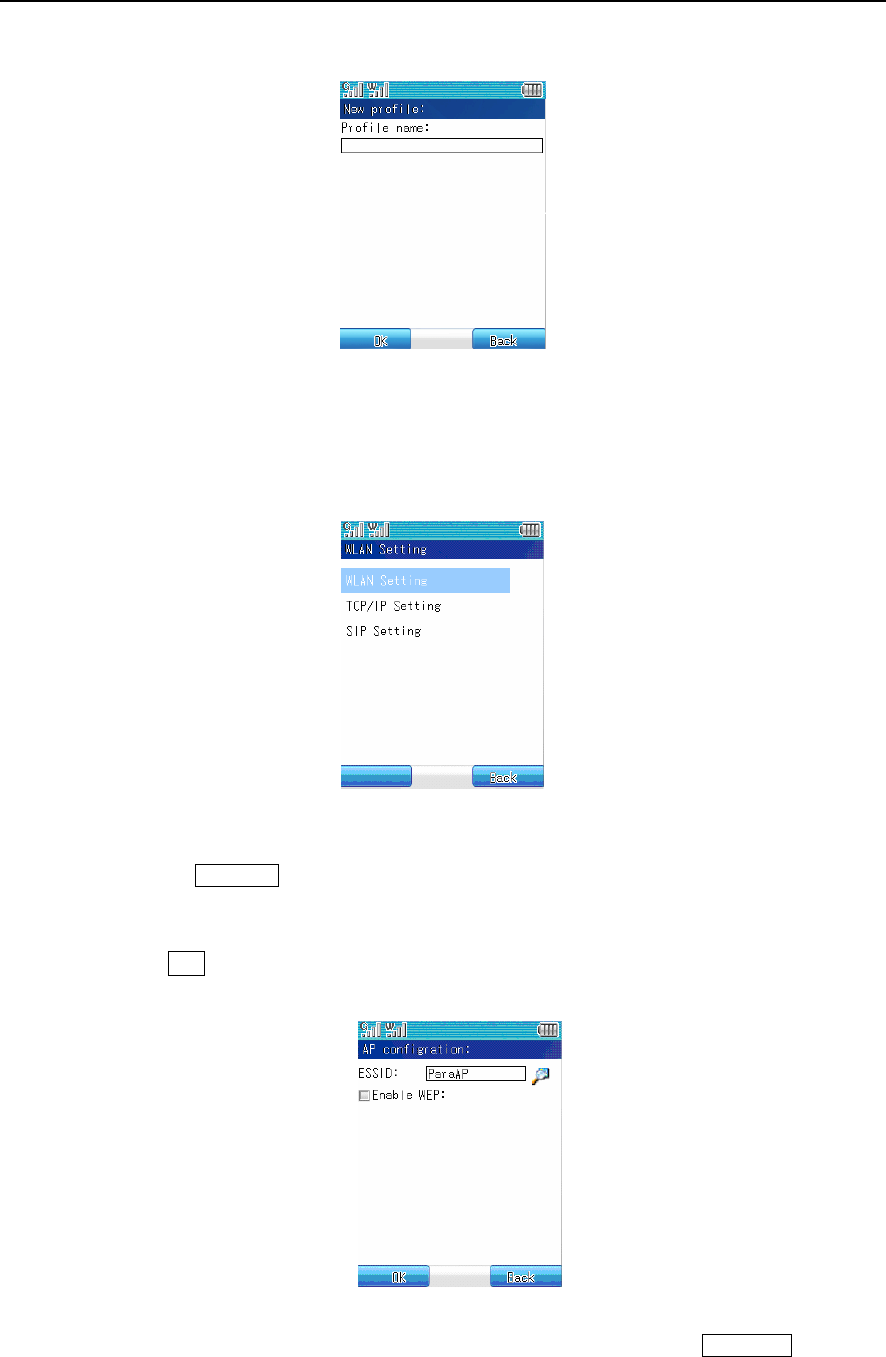
Paragon Wireless dual mode mobile phone user’s manual Page 33
Create configuration file window
In the listed options select the file name to set and click the file name to open the wireless
network setting window. The window can set three things: wireless network setting, TCP/IP
Property, and SIP phone.
Wireless network setting window
Click the wireless network setting to open the AP (Access Point) configuration window,
Click the box on the right of ESSID and input the name of the available AP. You
can click the down arrow button on the right of the box and the phone will search all the
available AP’s in range automatically and display them in list format. Select one AP and
then Click Yes to return to the AP configuration window.
AP configuration window
If the AP chosen is encrypted you will have to input a WEP password. Select enable WEP
under ESSID then choose the format of the password and click the box on the


















