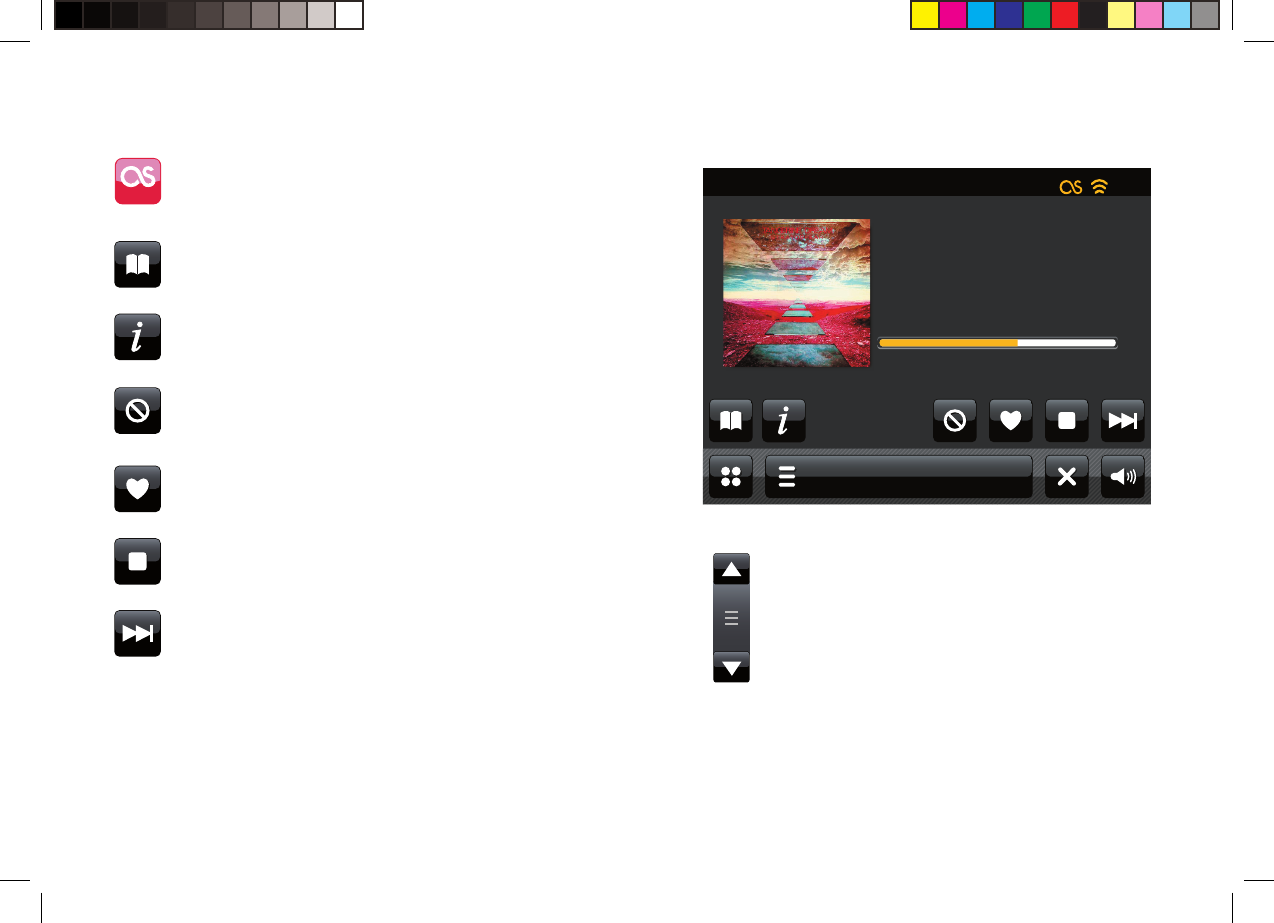
47
Last.fm
Invisible Limits
Tangerine Dream
Stratosfear
Library
15:05 26 Jun 2010
Last.fm
1.59 3.29
Last.fm
Information - Touch to view detailed information for a track
currently being played.
Directory - In playmode touch to return to your Last.fm
track list.
Use the scroll bar to scroll through a list. Touch the Up
or Down arrows or press the area between the arrow
and the bar to cause the menu to scroll further if there
are many items. If there are many items in a menu,
then the radio allows the menu to 'wrap around' in either
direction. This can make it easier to reach items at the
end of a long menu.
Stop - Touch to stop the track currently playing.
Ban - Touch the ban button if you do not like a particular
Last.fm track and wish not to hear it again.
Love - Touch the Love button if you like a currently playing
track and wish it to infl uence the content that Last.fm offers
to your account.
Skip - Touch to skip current track. The next song in the list
will be played.
From the home menu touch the Last.fm mode button.


















