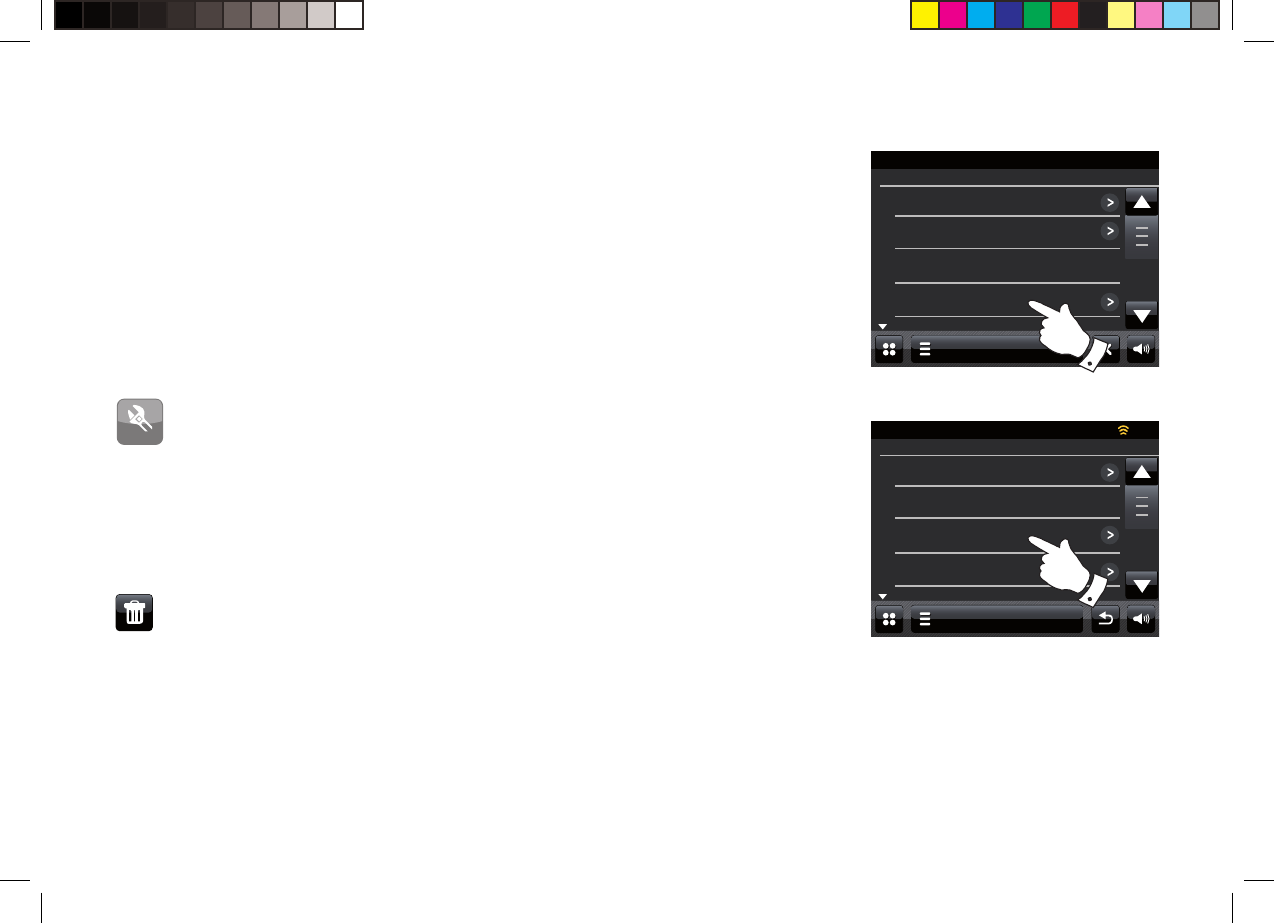
85
Network profi les
Each time that you connect your radio to a WiFi network, the radio will
store the details of that connection (SSID, security key, DHCP/IP address
settings) as a profi le. Up to four such profi les are stored in the radio so
that if the unit is used in multiple locations there is no need to enter the
network settings when returning to a location previously visited.
The radio stores the four most recent profi les in memory identifi ed by
their SSID. Normally the radio will attempt to connect to one of the stored
profi les and only if it is unable to do so will you need to use the Network
Wizard (see page 17).
In the event that you visit a location only once you may wish to delete the
profi le for the network in that location to avoid losing other profi les.
The radio will display 'Are you sure?' Touch Yes the selected profi le will
be deleted. Touch No if you do not wish to delete the profi le.
Note: that it is not possible to delete a profi le which is currently in use.
Sett i ng s
From the home menu press the Settings mode button.The main
settings menu will be displayed.
Select Network Settings.
Select Network profi les and a list of your network profi les will be displayed.
The Network Wizard can also be accessed from this menu.
Touch the Bin button to delete the unwanted profi le.
Settings
15:05 26 Jun 2010
Time settings
Alarm settings
Equaliser settings
Network settings
Settings Menu
Normal
Settings
15:05 26 Jun 2010
Network wizard
WPS Push button setup...
Network profiles
Manual settings
Network settings


















