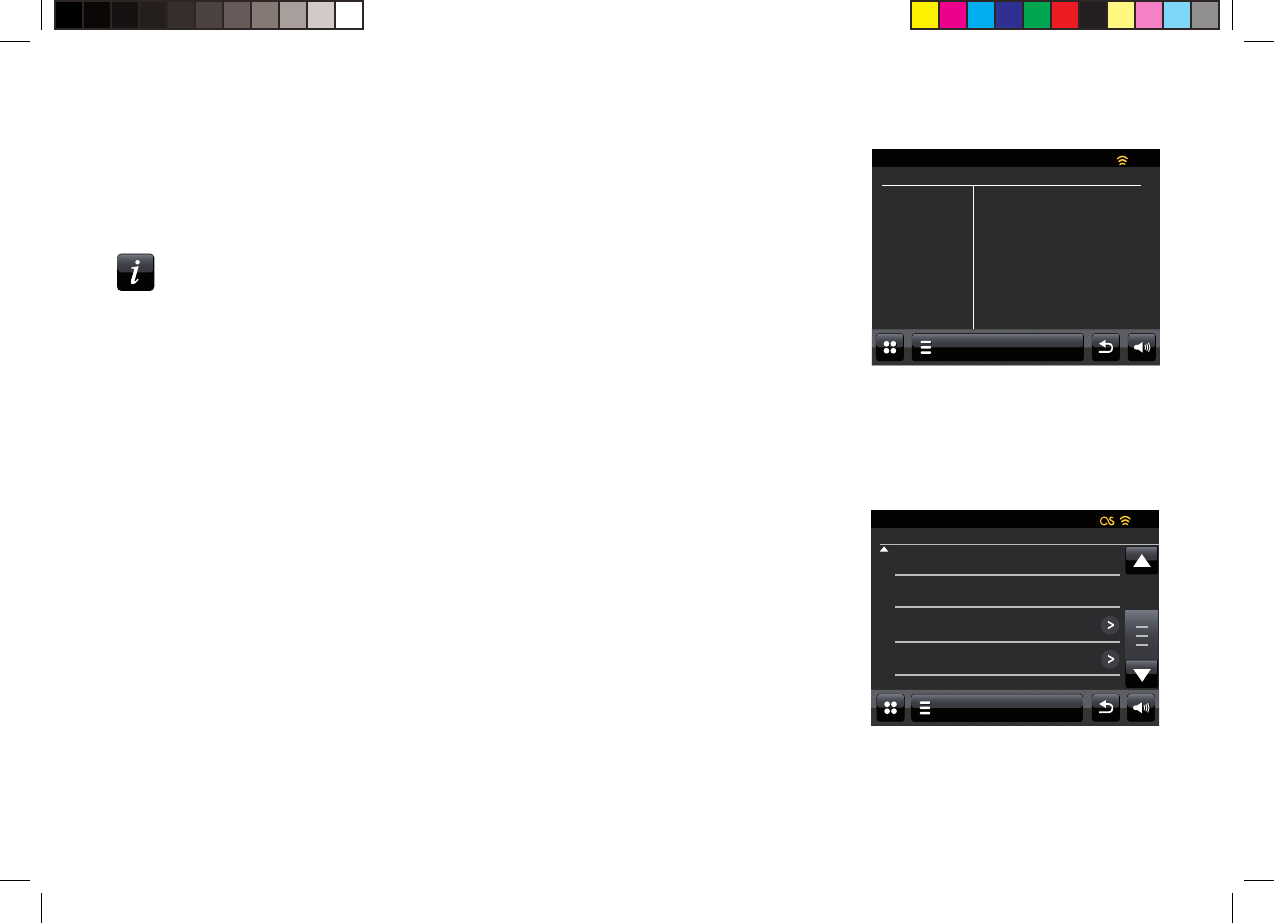
53
Display information
When playing a Last.fm track the display shows the Artist, Album, description, a progress bar,
account name, bit rate, codec and sampling rate of the track. Note that the information may not
always be 100% accurate since some of the Last.fm data is based upon information scrobbled
from users fi les.
Touch the Information button to view a detailed information screen.
Whenever the radio is displaying a play screen (as opposed to an Idle screen), the time and date
is displayed in the top left hand corner of the display, and a WiFi strength or ethernet connection
indicator is shown in the top right hand corner.
Your Recent Stations / History
The Last.fm stations menu offers two options which relate to your personal Last.fm listening history.
'Your Recent Stations' allows easy access to your recent Last.fm selections whether made using
your radio or accessed on other platforms such as your PC. You can then directly choose one of
those selections without entering its details again.
The 'History' option on the Last.fm stations menu allows you to see the most recently played tracks,
with the most recent displayed fi rst. Note that this is only a display - it is not possible to play tracks
from this list.
Scroll through the menu and touch Your Recent Stations. A list of your recent Last.fm selections
will be displayed. Choose which selection should be played.
Scroll through the menu and touch History, the display will show a list of six tracks most recently
played from Last.fm with the most recent fi rst. The highlighted track will scroll across the display
and will include track name, artist and album information.
Note: The history display will not be available if you choose to hide real-time listening information
in the privacy settings of your user profi le on the Last.fm website.
Last.fm
15:05 26 Jun 2010
Your Neighbourhood
Your Recent Stations
Your Loved Tracks
Last.fm
History
Last.fm
15:05 26 Jun 2010
Julia-S Library
Account
Bit rate
Codec
Sampling rate
Julia-S
128 kb/s
MP3
44.1 kHz


















