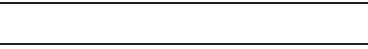
9
Roaming
When you travel outside your home network’s coverage area,
your device can roam to acquire service on other compatible
digital networks. When Roaming is active, the Roaming icon
appears in the System bar of the display.
Tip:
You can set your device’s roaming behavior. For more information, see
“Mobile networks” on page 68.
During roaming, some services may not be available. Depending
on your coverage area and service plan, extra charges may apply
when accessing data networks. Contact Verizon Wireless for
more information about your coverage area and service plan.


















