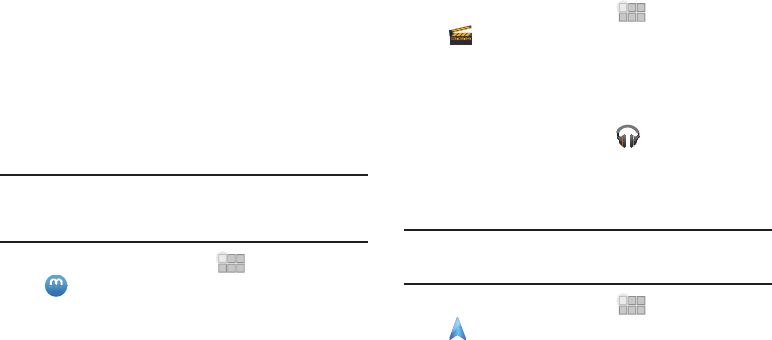
Applications 60
Media Hub
Samsung Media Hub is your one stop for the hottest movie and
TV content. With hundreds of titles available at your fingertips,
entertaining on the go has never been easier. You can rent or
purchase your favorite content and watch from the convenience
of anywhere. Featuring the stunning viewing quality Samsung is
known for, Samsung Media Hub is your gateway to mobile video
like you've never experienced it before.
Browse the latest movies and TV shows, then rent or purchase
the media for viewing on your phone.
For more information, see “Media Hub” on page 51.
Note:
Media Hub service requires a Media Hub account, and depends on
service availability.
The device must be in 4G LTE or Wi-Fi coverage to download content.
ᮣ
From the Home screen, touch
Apps
➔
Media Hub
.
Movie Studio
Use Movie Studio to edit videos into movies. You can cut and
order scenes, add a sound track.
ᮣ
From the Home screen, touch
Apps
➔
Movie Studio
.
Music
Play songs stored on your device.
For more information, see “Music” on page 44.
ᮣ
From the Home screen, touch
Music
..
Navigation
Use Google Navigation to search for locations, and get turn-by-
turn directions.
Note:
You must enable location services to use Navigation, and some
features require Standalone or Google location services. For more
information, see “Location & security” on page 72.
ᮣ
From the Home screen, touch
Apps
➔
Navigation
.


















