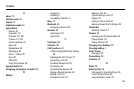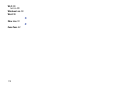110
Using Symbol/Numeric Mode 34
Excel 96
F
Favorites 81
Adding Favorites 82
feedback 72
G
Gallery 47
Getting Started 1
Setting Up Your Phone 1
Voice mail 6
H
Hard reset 8
Health and Safety Information 98
I
Icons
Application 16
Indicator 15
In-Call Options 27
International Call 24
Internet 80
Internet Explorer 80, 91
Settings 83
K
Keyboard
Changing Text Input 33
L
landscape 31
Linking Contacts 38
Locking and Unlocking the Phone 18
M
Maps 92
Marketplace 93
Menu Navigation 18
Messaging 94
Creating and Sending Text
Messages 55
Signing into Email 59
Types of Messages 55
Messaging Conversations 57
MicroSD Card 7
MicroSD card 9
Inserting 8
Storage Error 10
Microsoft Word 96
Mobile Web 80
Entering Text 81
Navigating with the Mobile Web 81
Multimedia 42
Music Player 43
Mute 27
N
Navigation 18
O
Office 96
OneNote 96
P
PC Connections 86
People
Adding a New Contact 36
Dialing a Number 37
Options 41
Using People List 37
Phone
Front View 12
Rear View 14
Side View 13
Switching On/Off 5
Turn Off 5
Turn On 5
phone update 72
Pictures 47
viewing pictures 48