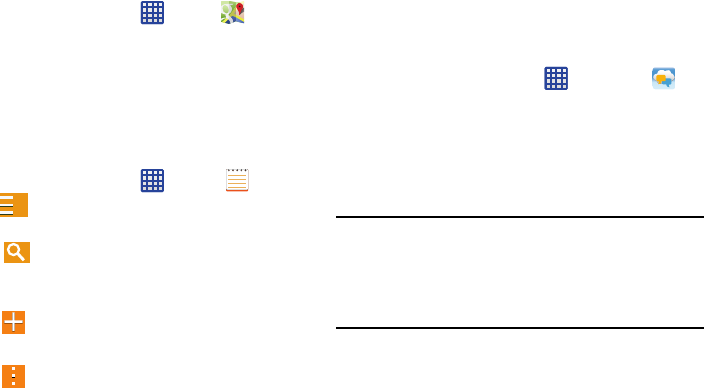
180
Using Maps
1. From the Home screen, tap ➔
Maps
.
A map will display with your location in the very center.
2. Follow the on-screen instructions to use the Maps
application.
Memo
The Memo application allows you to write memos that can
include text, audio, and images.
1. From the Home screen, tap ➔
Memo
.
2. Tap
Options
to reveal available Memo categories
or Manage categories.
3. Tap
Search
to search for a matching text string
within your available memos.
– or –
Tap
Tap to create memo
to create a new memo.
– or –
Tap
Menu
and select one of the following options:
• Select
: allows you to select an available memo.
•Delete
: allows you to delete selected memos.
•Account
: allows you to access an available account.
Messages App
AT&T Messages brings your texts, calls, and voicemail
messages together into a single conversation thread and is
accessible by phone or computer.
1. From the Home screen, tap
➔
Messages
.
2. The first time you use AT&T Messages, tap
Update
AT&T Messages
.
3. Sign on to your Google account if you are not already
signed on. For more information, refer to “Creating a
New Google Account” on page 13.
Note:
The first time you use the AT&T Messages app, you will
need to download the updated application from the Play
Store. When the Play Store page displays, tap
Update
then follow the on-screen instructions. For more
information, refer to “Play Store” on page 187.
4. At the
Legal stuff...
screen, tap
Accept
to continue.
5. Tap
Call Voicemail
to record a personal greeting and set
up your app.
6. Follow the on-screen instructions to use the AT&T
Messages app.


















