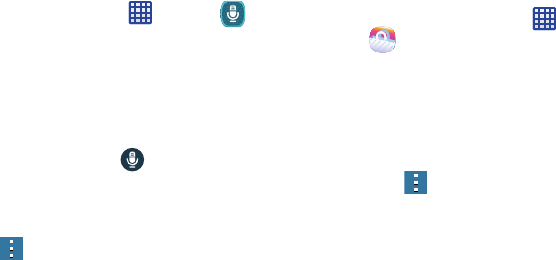
190
S Voice
With the S Voice application you can use your voice to
perform operations that you would normally have to do by
hand such as dialing a phone number, texting a message,
playing music, etc.
1. From the Home screen, tap ➔
S Voice
.
2. Read the information on the
Welcome
screen, then tap
Next
.
3. Tap
Tutorial
to view a short tutorial on using S Voice
– or –
Tap
Start S Voice
to begin.
4. At the S Voice screen, tap or say “Hi Galaxy” to
wake up S voice.
5. Speak into the phone and follow the on-screen
instructions.
6. Press for additional options.
Samsung Apps
With Samsung Apps, you can download hundred of
applications from a variety of categories.
1. Sign on to your Samsung account if you have not
already done so.
2. From the Home screen, tap ➔
Samsung Apps
.
3. Tap an application that you would like, then tap
Free
or
Price
(depending on whether it is free or not).
4. Tap
Accept and download
.
The application is downloaded to your device. You can
find the app icon in your app menu.
5. Press ➔
Help
for additional information.
Settings
This widget navigates to the sound and phone settings for
your phone. It includes such settings as: display, security,
memory, and any extra settings associated with your phone.
For more information, refer to “Changing Your Settings” on
page 81.


















