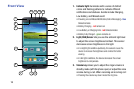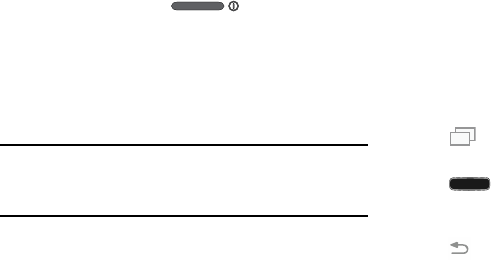
Understanding Your Phone 23
Locking and Unlocking the Phone
To unlock your phone:
1. Press the lock button located on the upper
right side of your phone.
2. The lock screen will display with
Swipe screen to
unlock
displayed at the bottom of the screen.
3. Swipe the touch screen in any direction.
4. The Home screen will be displayed.
Note:
There are several additional ways you can lock your
screen. For more information, refer to “Lock Screen
Settings” on page 96.
Menu Navigation
You can tailor the phone’s range of functions to fit your needs
using both menus and widgets. Menus, sub-menus, and
features can be accessed by scrolling through the available
on-screen menus. Your phone originally has three home
screens but you can expand up to seven home screens.
Command Keys
Recent Key
Press
Recent
to display a list of recently opened apps.
Home Key
Press
Home
to display the main Home screen. Press
and hold to display access the Google Search feature.
Back Key
Press
Back
to return to the previous screen, option or
step.