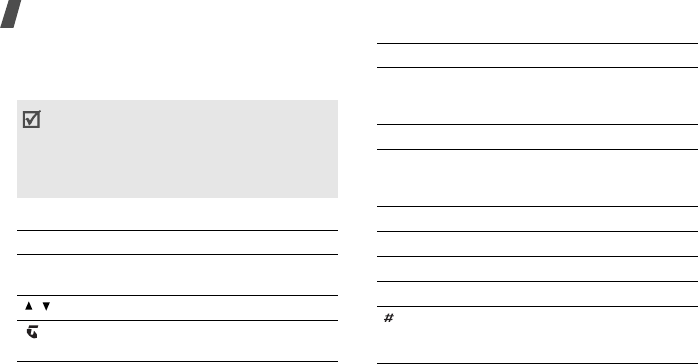
Menu functions
100
Viewing a document
Select a file. Picsel File Viewer runs and open
the document.
Use the following keys to view the document:
• Depending on the file size or memory capacity
of Picsel File Viewer, some files may not open
properly.
• If a document file contains languages
unsupported by Picsel File Viewer, the content
of the document will not display correctly.
Key Function
Up/Down/
Left/Right
Scrolls to each direction on
the current page.
/ Zooms in or out.
Fits the document to the page
size.
1
Searches forward through the
document for the text entered
in the
Search
option.
2
Returns to the first page.
3
Searches backward through
the document for the text
entered in the
Search
option.
4
Returns to the previous page.
5
Rotates the document.
6
Moves to the next page.
8
Moves to the last page.
Changes the display to Full
screen view or Normal screen
view.
Key Function


















