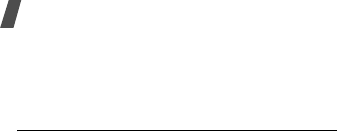
Menu functions
110
•
Date
: enter the current date.
•
Time format
: select a time format.
•
Date format
: select a date format.
Phone
(Menu #.3)
Many different features of your phone’s system
can be customised to suit your preferences.
Language
(
Menu #.3.1
)
Use this menu to select a language for the
display text or T9 input mode. If you select
Automatic
for the screen text, the phone uses
the same language as the USIM/SIM card.
Shortcuts
(Menu #.3.2)
You can use the Navigation keys as shortcut
keys to access specific menus directly from Idle
mode. Use this menu to assign a shortcut to a
key.
Assigning a shortcut menu
1. Select a key to be used as a shortcut key.
2. Select a menu to be assigned to the key.
Using shortcut options
On the Shortcuts screen, press <
Options
> to
access the following options:
•
Assign
: assign a shortcut menu.
•
Change
: change a shortcut menu
assignment.
•
Remove
: deactivate the shortcut
assignment to the selected key.
•
Remove all
: deactivate all shortcut
assignments.
Active folder
(Menu #.3.3)
Use this menu to answer incoming calls by
opening the phone.


















