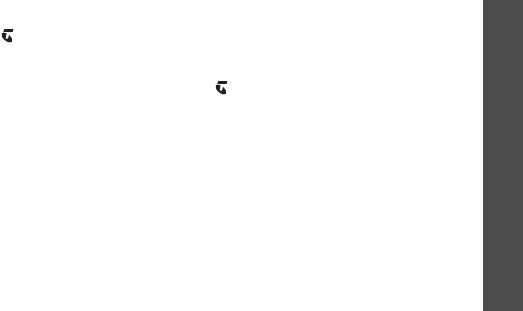
Menu functions
Messages
(Menu 6)
71
Creating a template
1. Press <
Options
> and select
New
.
2. Enter a message and press [ ].
Using template options
From the template list, press <
Options
> to
access the following options:
•
Send
: create and send a new message using
the template via SMS, MMS, file messenger,
or e-mail.
•
Edit
: change the selected template.
•
New
: add a new template.
•
Delete
: delete the selected template.
•
Delete all
: delete all templates.
Multimedia templates
(Menu 6.7.2)
You can create MMS templates so that you can
use them in composing an MMS message.
Creating a template
1. Press <
New
>, or press <
Options
> and
select
New
, if one has been already stored.
2. Create a template as you would when
creating an MMS message.
3. Press [ ] save the template.
Using template options
From the template list, press <
Options
> to
access the following options:
•
View
: open the selected template.
•
Send
: send the selected template via MMS.
•
New
: add a new template.
•
Edit
: edit the selected template.
•
Delete
: delete the selected template.
•
Delete all
: delete all templates.


















