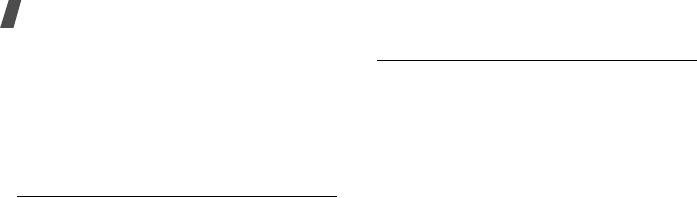
Menu functions
56
From the saved page list, press <
Options
> to
access the following options:
•
View
: access the selected web page.
•
Rename
: change the name of the selected
web page.
•
Delete
: delete the selected web page of all
pages.
History
(Menu 4.5)
You can access the list of pages you have
accessed. Select a URL from the list to access
the corresponding web page.
From the history list, press <
Options
> to
access the following options:
•
Go to
: access the selected web page.
•
Delete
: delete the selected web page or all
pages.
•
Details
: access the page properties of the
selected web page.
Advanced
(Menu 4.6)
Use this menu to clear the cache, delete cookies
or change the browser display settings.
•
Clear cache
: clear the cache. The cache is a
temporary memory site that stores recently
accessed web pages.
•
Empty cookie
: delete cookies. Cookies are
pieces of personal information sent to a web
server while navigating the web.
•
Cookie options
: set whether or not cookies
are stored. If you select
Prompt
, the phone
will ask you to save the cookies of the
current page.
•
Preferences
: change the browser display
and sound settings.
•
About browser
: access version and
copyright information about the browser.


















