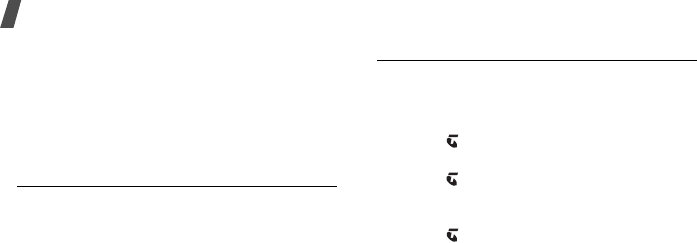
Menu functions
102
Applications
(Menu *)
Use this menu to use convenient features, such
as a world clock, a voice recorder, calculator,
and converter.
To access this menu, press <
Menu
> in Idle
mode and select
Applications
.
PocketNews
(Menu *.1)
This menu is available if you use a USIM/SIM
card that supports SIM Application Toolkit
menus and provides additional services, such as
news, weather, sports, entertainment, and
location services. Available services may vary,
depending on your service provider’s plans.
For details, see your USIM/SIM card
instructions or contact your service provider.
Voice Recorder
(Menu *.2)
Use this menu to record voice memos. A voice
memo can be up to one hour long.
Recording a voice memo
1. Press [ ] to start recording.
2. Speak into the microphone.
Press [ ] to pause or resume the recording.
3. Press <
Stop
> or [Down]. The voice memo is
saved automatically.
4. Press [ ] to review the memo, or press
[Up] to record additional memos.
Playing a voice memo
1. From the voice recorder screen, press
<
Options
> and select
Go to sounds
.
2. Select a voice memo from the
Voice
memos
folder. The memo plays.


















