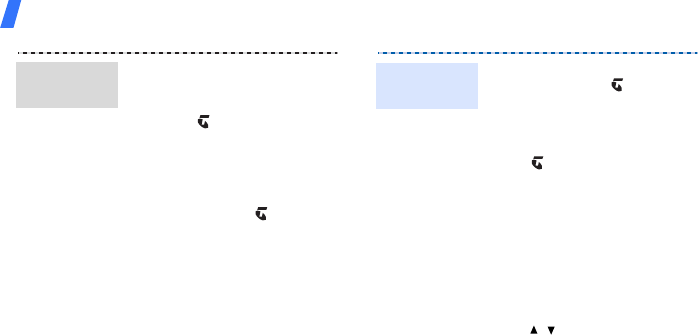
Step outside the phone
20
1. In Idle mode, press
<
Menu
> and select
Media
player
.
2. Press [ ].
3. Press <
Options
> and
select
Add
→
Folder
or
Files
.
4. Scroll to the folder you
want, or press [ ] to select
the files you want.
5. Press <
Select
> or <
Add
>.
6. Press <
Back
> to return to
the media player screen.
Create a
play list
1. From the media player
screen, press [ ].
2. Select the file you want.
3. During playback, use the
following keys:
• : pauses or resumes
playback.
• Up: opens the play list.
• Left: returns to the
previous file. Moves
backward in a file when
held down.
• Right: skips to the next
file. Skips forward in a
file when held down.
•/: adjusts the volume.
4. Press [Down] to stop
playback.
Play media
files


















