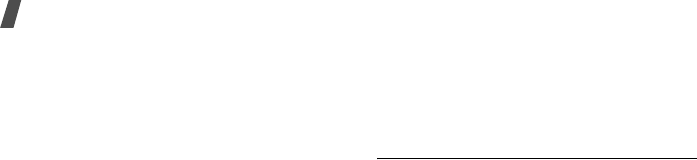
Menu functions
116
•
Default group
: enable the default CUG, if
you have set one with your service provider.
When making a call, you are given the option
of using your default CUG, instead of
selecting one from the list.
•
Group index
: add, delete, or activate CUG
index numbers.
Video call
(Menu #.5.7)
Use this menu to change the default settings for
using the video call feature.
•
Show me
: change the video camera
settings for receipt of video calls:
Always
: the camera is always used.
Optionally
: you can select whether or not
the video camera is used each time you
answer a video call.
•
Retry by
: set what to do when a video call
does not connect:
Voice call
: the phone retries with a voice
call.
Multimedia message
: the phone will turn
on the camera and switch to Record mode so
that you can record a video and send it as an
MMS message.
None
: the phone does not retry.
Connectivity
(Menu#.6)
Use this menu to set options for connection
available on your phone.
Bluetooth
(Menu #.6.1)
Using Bluetooth wireless, you can connect the
phone wirelessly to other Bluetooth devices and
exchange data with them, talk hands-free, or
control the phone remotely.
Bluetooth technology allows free wireless
connections between all Bluetooth-compliant
devices within a range of 10 metres. Since the
devices communicate using radio waves, they
do not need to be in line of sight to each other.


















