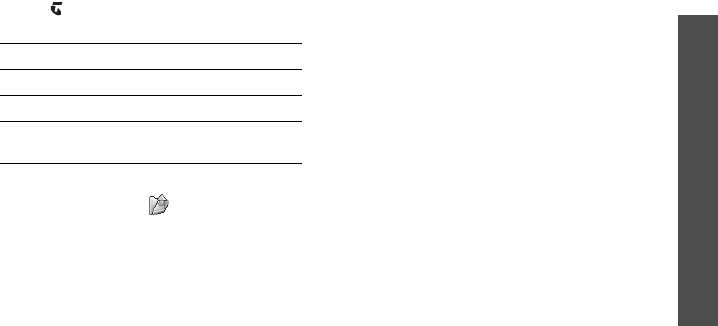
Menu functions
Camera
(Menu 8)
89
6. Press [ ] to stop recording. The video is
saved in the
Videos
folder.
Using camera options in Record mode
In Record mode, press < > to access the
following options:
•
Record
: start recording.
•
Take photo
: switch to Capture mode.
•
Switch camera
: switch between the interior
camera lens and exterior camera lens.
•
Go to Videos
: access the
Videos
folder.
p. 94
•
Effects
: change the colour tone of the
image.
•
Zoom
/
Hide zoom
: display the zoom control
bar and zoom in or out by pressing [Up] or
[Down], or hide the control bar.
•
Brightness
/
Hide brightness
: display the
brightness control bar and adjust the
brightness by pressing [Left] or [Right], or
hide the control bar.
•
Video settings
: change the following
settings for recording a video:
Default name
: change the default prefix of
file names.
Default storage
: select the memory
location to store video clips, if a memory
card is inserted.
Quality
: select an image quality.
Recording time
: select a video recording
mode.
Select
Limit for MMS
to record a video
suitable for an MMS message.
7.
To Press
use video options <
Options
>.
p. 91
delete the video clip [
C
] and then <
Yes
>.
return to Record
mode
<
Back
>.


















