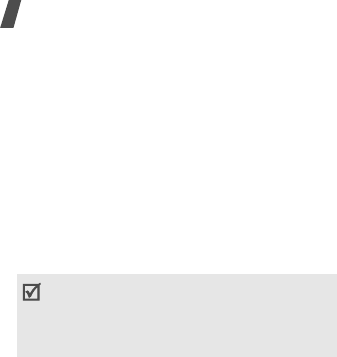
Menu functions
120
GSM 1900
: the phone operates in the
combined GSM 1900 network.
UMTS
: the phone operates in UMTS (3G
network) networks. You can get a higher
speed quality than on lower generation
networks, and use advanced data and
information services, such as video calls.
Connections
(Menu #.6.3)
Use this menu to create and customise the
profiles containing the settings for connecting
your phone to the network. You need these
settings to use the web browser or send MMS
messages or e-mails.
Creating a profile
1. Press <
Options
> and select
New
.
2. Specify profile parameters:
•
Set name
: enter a profile name.
•
Access name
: edit the access point
name used for the address of the GPRS
network gateway.
•
Auth Type
: choose the type of
authentication used.
•
User ID
: enter the user ID.
•
Password
: enter the user password.
•
Protocol
: select the protocol from among
WAP
,
HTTP
, and
Other
.
•
Home URL
: enter the URL address of the
page to be used as your homepage.
•
Gateway address
: (WAP only) enter the
gateway address of the proxy server.
Your phone is set up by default for connecting to
the network. If you change the settings without
first checking with your service provider, the web
browser, MMS, and e-mail features may not
work properly.


















