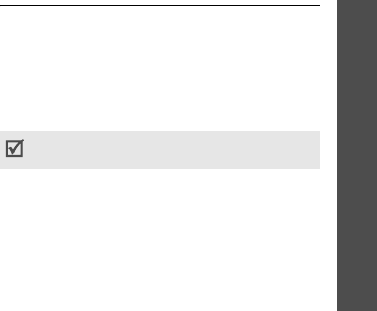
Menu functions
Settings
(Menu #)
113
Dialling display
(Menu #.4.7)
Use this menu to customise the settings for the
numbers entered and the background colour of
the display while dialling.
Touch light
(Menu #.4.8)
Use this menu to turn on or off the media
player control keys backlight.
Dual clock
(Menu #.4.9)
You can set the dual clock, one for your time
zone and the other for a time zone of your
choice, to be displayed in Idle mode.
Call
(Menu #.5)
Use this menu to set options for call functions.
Caller ID
(Menu #.5.1)
This network service allows you to hide your
phone number from the person you are calling.
If you select
By network
, the phone will use
the default setting provided by the network.
Diverting
(Menu #.5.2)
This network service reroutes incoming calls to
a different phone number that you specify.
1. Select the type of calls to be diverted.
2. Select a call diverting option:
•
Always
: divert all calls.
•
Busy
: divert calls when you are on
another call.
Some networks do not allow the user to change
this setting.


















