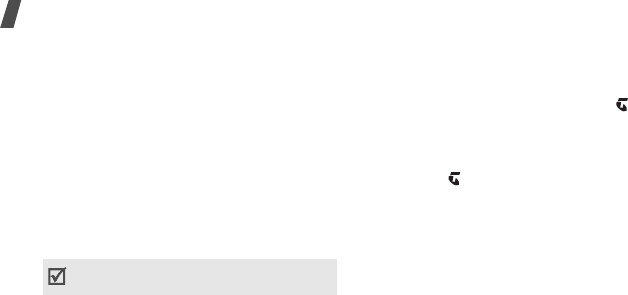
Menu functions
62
•
Delete text
/
Delete file
: delete the added
text, image, video, or sound clip.
•
Save as template
: save the message as a
template in the
Multimedia templates
folder.
File messenger
(Menu 6.1.3)
Use this menu to send multiple media files by
attaching them to an MMS message.
Creating and sending an MMS message
with files
1. Enter the message subject.
2. Move to the
Message
field.
3. Enter the message text.
4. Move to the
Attach files
line.
5. Press <
Options
> and select
Add files
,
Add
name card
, or
Add v-calendar
.
6. Select images, videos, sounds, name cards,
calendar data, or tasks.
7. Press <
Options
> and select
Attach
.
8. When you have finished, press [ ].
9. Enter a phone number or e-mail address.
To send the message to more than one
recipient, fill in additional destination fields.
10.Press [ ] to send the message.
Using options while composing an MMS
message with files
While composing a message, press <
Options
>
to access the following options:
•
Send
: send the message.
•
Input method
: change the text input
mode.
•
Input language
: change the language to
be used in T9 input mode.
•
Insert text template
: insert a text
template.
You can use various options by pressing
<
Options
> in each field.
next section


















