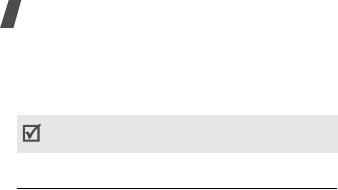
Menu functions
122
•
Rename
: change the profile name.
•
Delete
: delete the profile.
•
Restore
: restore the changed settings to
the default status.
Application settings
(Menu #.7)
You can customise the settings for using
applications available on the phone.
BigPond
(Menu #.7.1)
Use this menu to select a connection profile to
be used for accessing the Internet. You can also
create or edit a profile.
p. 120
Messages
(Menu #.7.2)
Use this menu to change the default settings for
using the messaging services.
p. 72
Contacts
(Menu#.7.3)
Use this menu to change the settings for using
Contacts.
p. 48
Camera
(Menu #.7.4)
Use this menu to change the default settings for
taking photos.
p. 86
Video recorder
(Menu #.7.5)
Use this menu to change the default settings for
recording videos.
p. 89
Voice recorder
(Menu #.7.6)
Use this menu to change the default settings for
the voice recorder.
p. 104
Media player
(Menu #.7.7)
Use this menu to change the default settings for
playing media files in the media player.
p. 51
You cannot edit or delete the default connection
profiles.


















