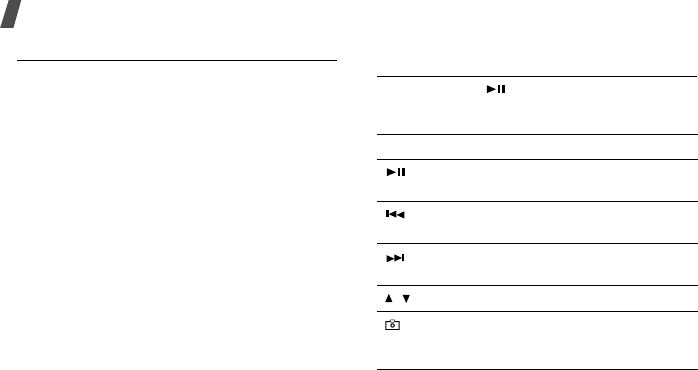
Menu functions
52
Using play list options
From the media player screen, press [Up].
Press <
Options
> to access the following
options:
•
Play via
: play the selected file via the phone
speaker or a Bluetooth stereo headset.
•
Play
: play the selected file.
•
Add
: add files to the play list.
•
Remove
: remove the selected file or all files
from the current play list.
•
Move
: move the selected file to the position
you want within the current play list or
another play list.
•
Copy
: make a copy of the selected file in the
current play list or another play list.
•
New list
: add a new play list.
Playing media files with the phone
closed
Press and hold [ ] to launch the media player
and start playback. Use the following keys to
control the media player:
Key Functions
Pauses or resumes playback. Closes
the media player when held down.
Returns to the previous file. Moves
backward in a file when held down.
Skips to the next file. Skips forward
in a file when held down.
/ Adjusts the volume.
Locks the exposed keys when held
down to keep accidental presses
from affecting playback.


















