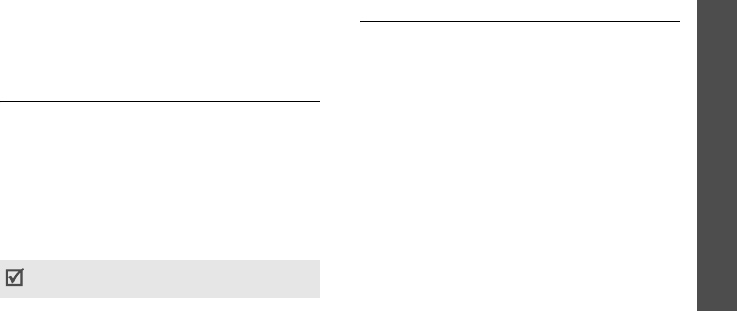
Menu functions
Media player
(Menu 3)
49
•
Default storage settings
: select a default
memory location for saving contacts. If you
select
Optionally
, the phone will ask you to
select a memory location each time you save
a number.
Memory status
(Menu 2.0)
Use this menu to check the number of contacts
you have stored in the phone’s memory and on
the USIM/SIM card.
Media player
(Menu 3)
You can play music and video files. To enjoy
high quality sound, you can use an optional
Bluetooth stereo headset.
To access this menu, press <
Menu
> and select
Media player
.
Downloading or receiving music or
video files
You can play the following types of files on your
phone:
• Music: MP3, AAC, WAV, 3GA, M4A
• Video: MP4, 3GP, RM, RAM, RV
Use the following methods to save music or
video files to your phone’s memory:
• Download from the wireless web
p. 53
• Download from a computer using Samsung
PC Studio
Samsung PC Studio User’s
Guide
• Receive via an active Bluetooth connection
p. 119
• Copy to a memory card and insert the card
into the phone
p. 29
Downloaded or received files are stored in the
Downloads
folder in
Music
or
Videos
.
Normal headsets and Bluetooth mono headsets
are not compatible with the media player.


















