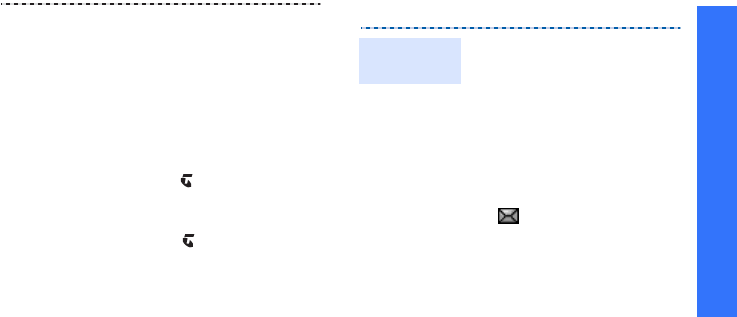
Step outside the phone
25
View messages
6. Press <
Options
> and
select
Add files
,
Add
name card
, or
Add
v-calendar
.
7. Select images, videos,
sounds, name cards, or
calendar data.
8. Press <
Options
> and
select
Attach
.
9. Press [ ].
10.Enter destination numbers
or e-mail addresses.
11.Press [ ] to send the
message.
When a notification appears:
1. Press <
View
>.
2. Select the message from
the Inbox.
From the Inbox:
1. In Idle mode, press
<
Menu
> and select
Messages
→
Inbox
.
2. Select an SMS message
().
View a text
message


















