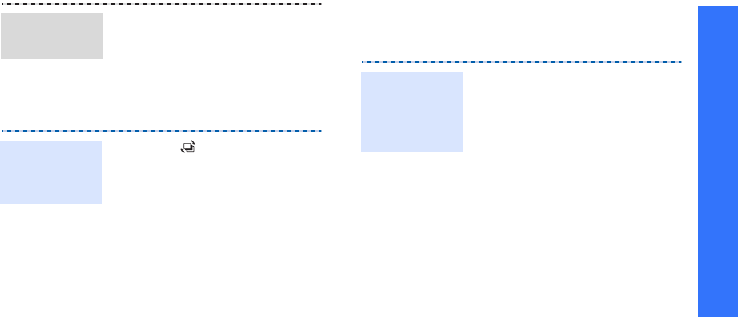
Step outside the phone
29
Use a memory card
You can use a memory card to increase your
phone’s memory capacity.
•
Call
: opens the dialling
screen.
•
Messages
: accesses the
Messages
menu.
•
BigPond
: launches the web
browser.
1. Press [ ].
2. Scroll to
End all?
.
3. Press <
Yes
>.
Available
applications
Close all
running
applications
• Frequent erasing and
writing will shorten a card’s
lifespan.
• Do not remove a card from
the phone or turn off the
phone while data is being
accessed or transferred.
This could result in loss of
data and/or damage to the
card or phone.
• Do not subject cards to
strong shocks.
• Do not touch card terminals
with your fingers or metal
objects. If dirty, wipe the
card with a soft cloth.
Important
memory
card
information


















