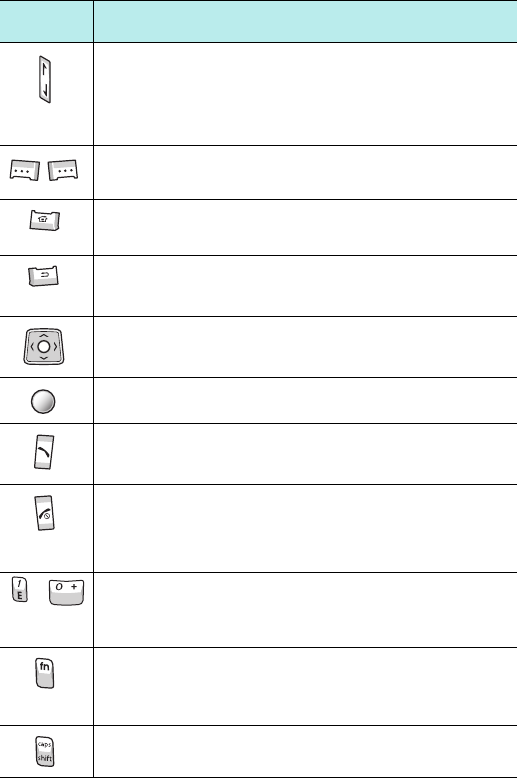
Getting started
10
• Press to adjust the earpiece and speaker
volume.
• Press to mute the call ringer as a call comes
in. Press and hold to reject the call.
Press to perform the command shown on the
screen immediately above the key.
Press to switch to the Home screen from an
application.
• Press to return to the previous screen.
• Press to delete characters in a text input field.
• Press to scroll through a list.
• Press to move the cursor in a text input field.
• Press to confirm your selection or input.
• Press to open the Dialling screen.
• Press to make or answer a call.
• Press and hold to turn the phone on or off.
• Press to end a call.
• Press to exit an application.
~ Press to enter numbers and characters. The
keys grouped by rectangles have the same
functions when entering a number to dial.
Press to switch between characters on the
upper half of the keys and characters on the
lower half in a text input filed.
Press to change case in a text input field.
Key Description


















