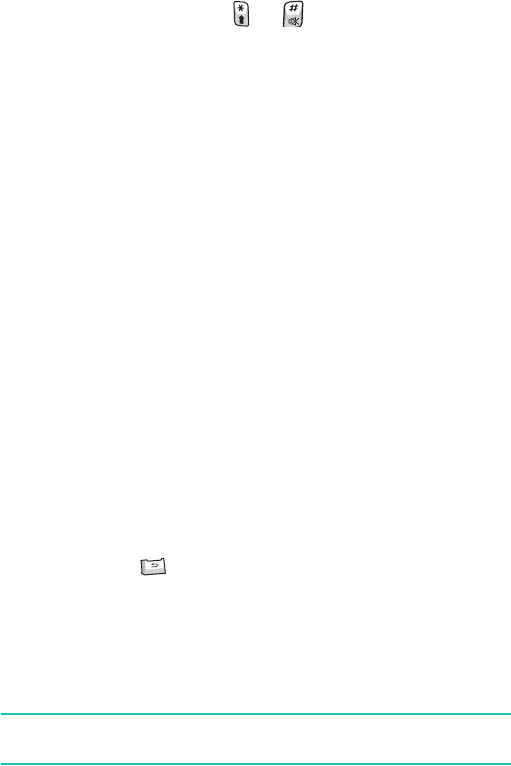
Multimedia
123
• To zoom in or out, press or .
• To send the picture as part of an MMS or e-mail message,
press the
Send
soft key.
• To edit the picture, press the
Menu
soft key and select
Edit
. You can then access the editing tool options by
pressing the
Menu
soft key.
• To set the picture as wallpaper for the Home screen,
press the
Menu
soft key and select
Use as Home
Screen
.
Viewing photos as a slide show
You can view all of your pictures as a slide show, a
sequential presentation of each image in the current
album.
Press the
Menu
soft key and select
Play Slide Show
. The
slide show begins on the full screen.
• To change the screen to the Landscape view or Portrait
view, press the Up or Down key.
• To manually scroll through the pictures, press the Left or
Right key.
• To stop the slide show and return to the Pictures & Videos
screen, press .
Playing a video
1. From the Pictures & Videos screen, select a video folder,
if necessary.
Note
: Videos captured by the camera on the phone are stored
in the
Mov
folder.


















