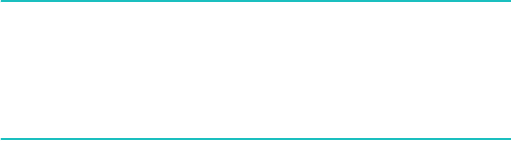
Messaging, Internet, and Messenger
76
•
Sent Items
: stores the messages that have been sent.
Note
: When you first have synchronised e-mail messages, the
Junk E-mail
folder is copied from the Microsoft Outlook
on your PC to
Outlook E-mail
on your phone. The next
time you synchronise, the e-mail messages that appear
to be Junk e-mail are saved in that folder according to
the options you set in the Microsoft Outlook.
To view all message folder contents in the selected
account, press the
Menu
soft key and select
Show All
Folders
.
To view an e-mail message:
1. On the Messaging main screen, select the e-mail account
from which you want to receive e-mail messages.
2. Press the
Menu
soft key and select
Send/Receive
.
The phone connects to your e-mail server and receives
incoming e-mail messages or sends e-mail messages in
Outbox.
3. Select the message you want to view.
To access message options:
While viewing a received or sent e-mail, you can access the
following options by pressing the
Menu
soft key.
•
Delete
: deletes the message.
•
Reply
: sends a reply to the senders and all other
recipients.
•
Move
: allows you to move message(s) to other folders.
•
Mark as Unread
/
Mark as Read
: allows you to mark the
message as unread or read. Unread messages are
boldfaced on the message list.


















