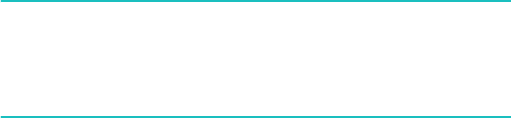
The basics
26
1. On the Home screen, press the
Start
soft key.
2. Select
Settings
→
Sounds
.
3. Select the event for which to specify a sound.
4. Select the reminder type or ringtone.
5. When you have finished, press the
Done
soft key.
Notes
:
• You can connect to the Internet and then download ringtones
that are in a .wav or .mid format.
• To use an .mp3 or .wma file as your call ringtone, it must be
saved in a folder in Storage, Storage Card or My Documents.
Changing the sound profile
Using Profiles, you can adjust and customise the phone
tones for different events or environments and then apply
the settings as a group. The currently selected profile
displays on the Home screen.
To change profiles:
1. On the Home screen, press the
Start
soft key.
2. Select
Settings
→
Profiles
. The list of profiles opens.
3. Select the profile you want.
If you select
Automatic
, the profile will automatically
switch between
Normal
and
Meeting
according to your
calendar items.


















