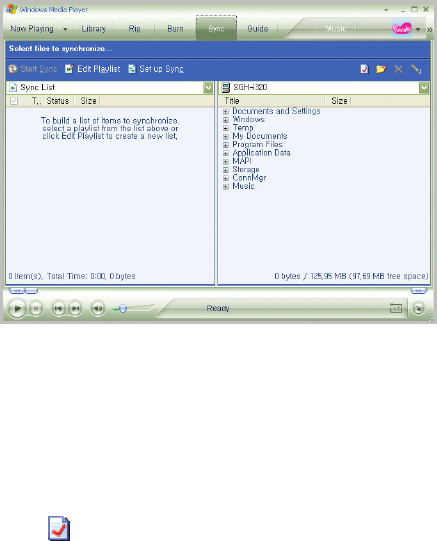
Multimedia
116
2. Open Windows Media Player on the desktop computer.
3. Click the
Sync
tab.
4. Click
Edit Playlist
.
5. Select the media files you want to synchronise from the
left pane of the window.
6. Click
OK
.
7. Select the saving location from the right pane.
8. Click to select the quality level you want and click
OK
.
9. Click
Start Sync
.
The selected files are converted and copied to the
location you selected in step 7.


















