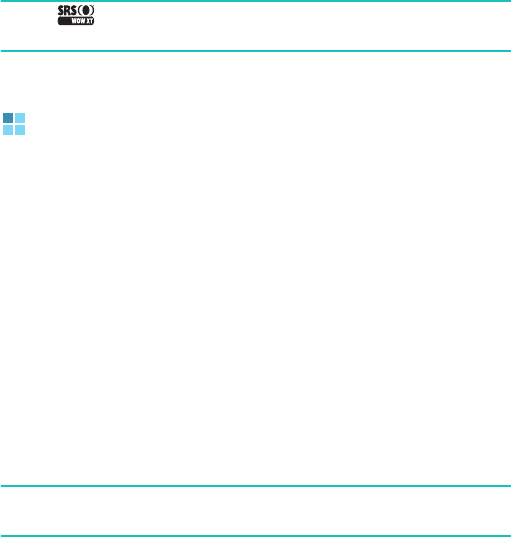
Multimedia
122
3. On the SRS WOW XT screen, select
On
in the
WOW XT
On/Off
field.
4. Select the type you want in the
SRS EQ
field, or adjust
the settings for each component.
5. Press the
Done
soft key.
Note
: is a trademark of SRS Labs, Inc. WOW technology
is incorporated under license from SRS Labs, Inc.
Picture & Videos
This application allows you to access all of your picture and
video files stored in your phone's directory or on a memory
card.
To open Pictures & Videos:
On the Home screen, press the
Start
soft key and then the
More
soft key, and select
Pictures & Videos
. The
thumbnails of the files display.
Viewing a photo
1. From the Pictures & Videos screen, select a photo folder,
if necessary.
Note
: Photos captured by the camera on the phone are stored
in the
PIC
folder.
2. Scroll to the thumbnail image of the picture you want
and press the
View
soft key.
While viewing a photo, you can use the following options:


















