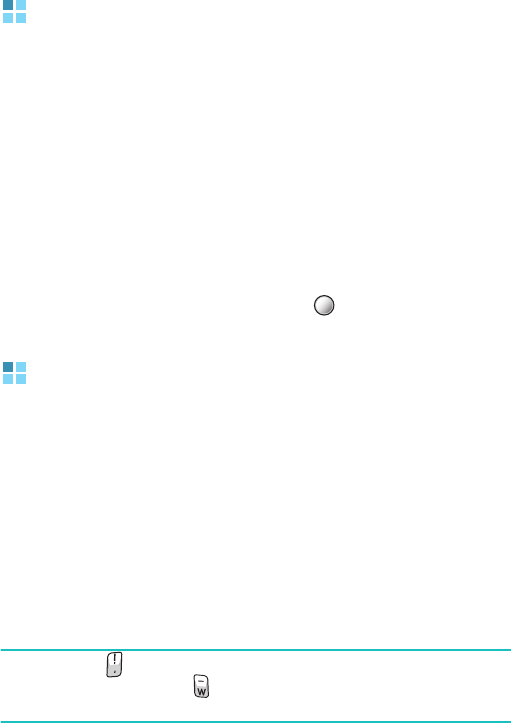
Extra programs
129
Calculator
The calculator allows you to perform general mathematical
functions, such as addition, subtraction, multiplication, and
division.
1. On the Home screen, press the
Start
soft key and then
the
More
soft key.
2. Select
Accessories
→
Calculator
.
3. Enter the numbers and perform calculations by pressing
the Navigation keys (Up: +, Down: –, Left: /, Right: x).
4. To execute the calculation, press .
Smart Converter
In
Smart Converter
, you can perform unit conversions.
1. On the Home Screen, press the
Start
soft key and then
the
More
soft key.
2. Select
Accessories
→
Smart Converter
.
3. Select a converter type.
4. Select an original unit and enter the value to be
converted in the upper Unit field.
Note
: Press to add a decimal point. In the temperature
converter, press to change the temperature to below
or above zero.
5. Select a target unit from the lower Unit field. The
equivalent value appears.


















