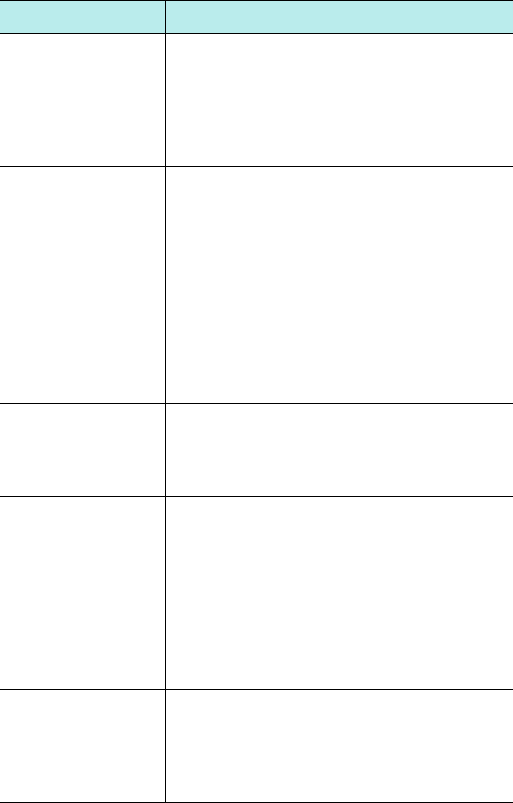
Troubleshooting
155
White lines
appear on the
display
This may happen if you turn on the
phone after a long period of disuse, or
after removing the battery without
turning off the phone. This is not related
to the phone’s life or performance. The
display should correct itself shortly.
“PIN code”
appears
• You are using your phone for the first
time. You must enter the Personal
Identification Number (PIN) supplied
with the SIM card.
• The PIN check feature has been
enabled. Each time the phone is
switched on, the PIN has to be
entered. To disable this feature, press
the
Start
soft key and select
Settings
→
More...
→
Security
→
Disable SIM
PIN
, and enter the PIN.
“PUK Required”
appears
The PIN code was entered incorrectly
three times in succession and the SIM
card is now blocked. Enter the PUK
supplied by your service provider.
I forgot the lock,
PIN, initialisation,
or PUK codes
If you forget or lose the lock code,
contact your phone dealer. If you forget
or lose a PIN or PUK code, or if you have
not received such a code, contact your
network provider. For information about
passwords, contact your access point
provider, for example, a commercial
Internet Service Provider (ISP), service
provider, or network operator.
Some delays in
play occur when
playing
downloading
games.
Some delays in play may occur with
games saved on the HDD. Move them to
the phone’s memory or to the memory
card.
Problem Description & Solution


















