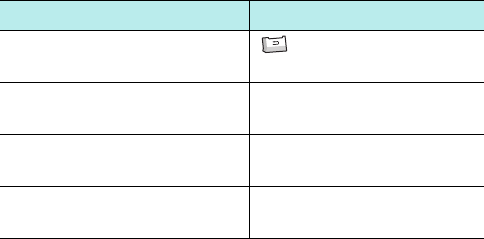
Messaging, Internet, and Messenger
83
3. To connect and start browsing, do one of the following:
• Press the
Menu
soft key and select
Home
to access
the homepage of your service provider.
• Press the
Favourites
soft key, select the category
which contains the WAP site you want, and then select
the WAP site.
• Press the
Menu
soft key and select
Go To
. Enter the
address of WAP site you want to visit and press the
Go
soft key.
4. While navigating through WAP pages, you can use the
following options:
Using the Favourites list
You can store your favourite WAP sites and then access
them easily. Categorising them enables you to find them
more quickly.
Adding a URL to the Favourites list
1. On the WAP Browser screen, press the
Menu
soft key
and select
Add to Favourites
.
To Press
go to the previous visited
page
.
go to the homepage the
Menu
soft key and
select
Home
.
refresh the current page the
Menu
soft key and
select
Refresh
.
Open the list of the WAP
sites you have accessed
the
Menu
soft key and
select
History
.


















