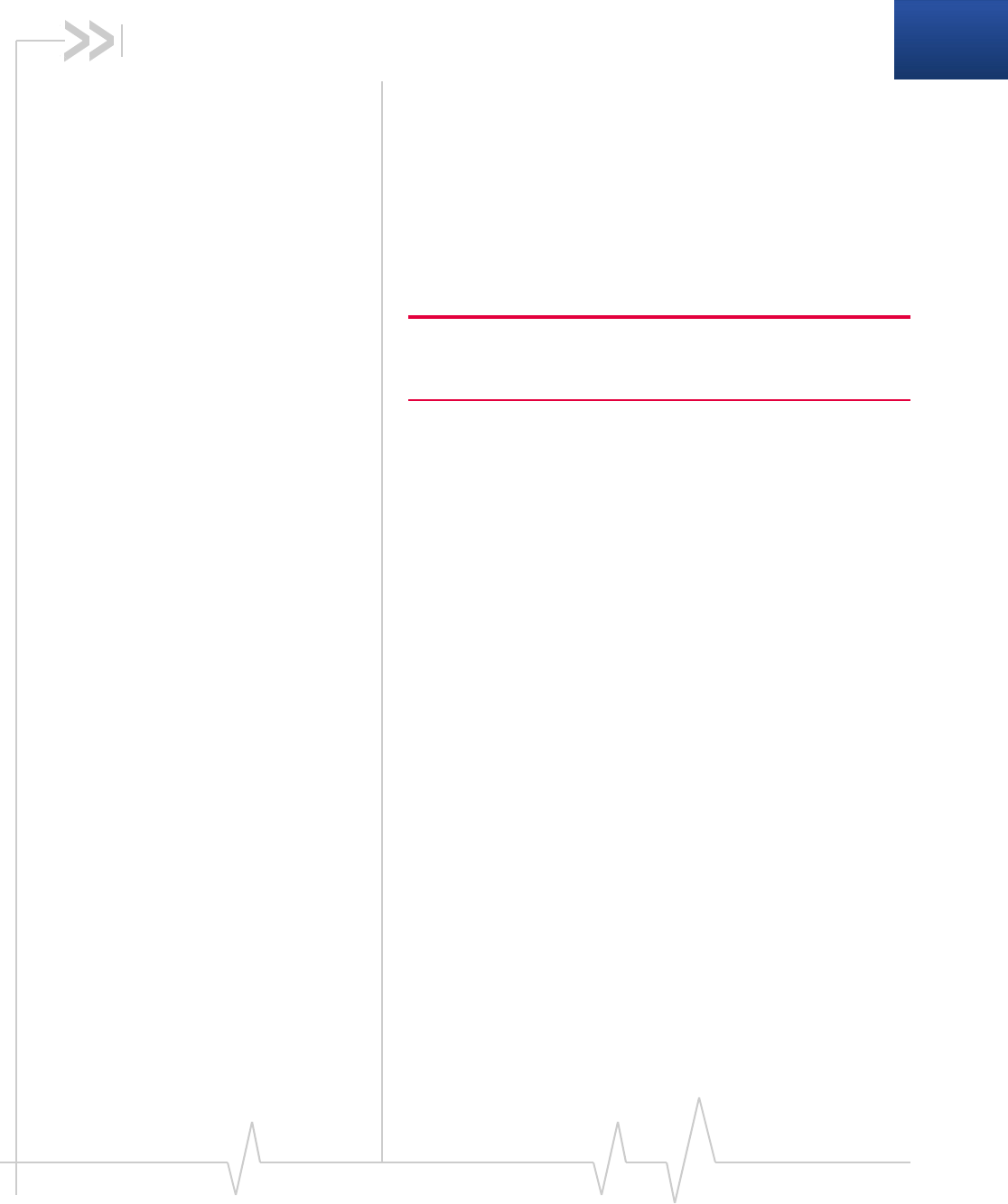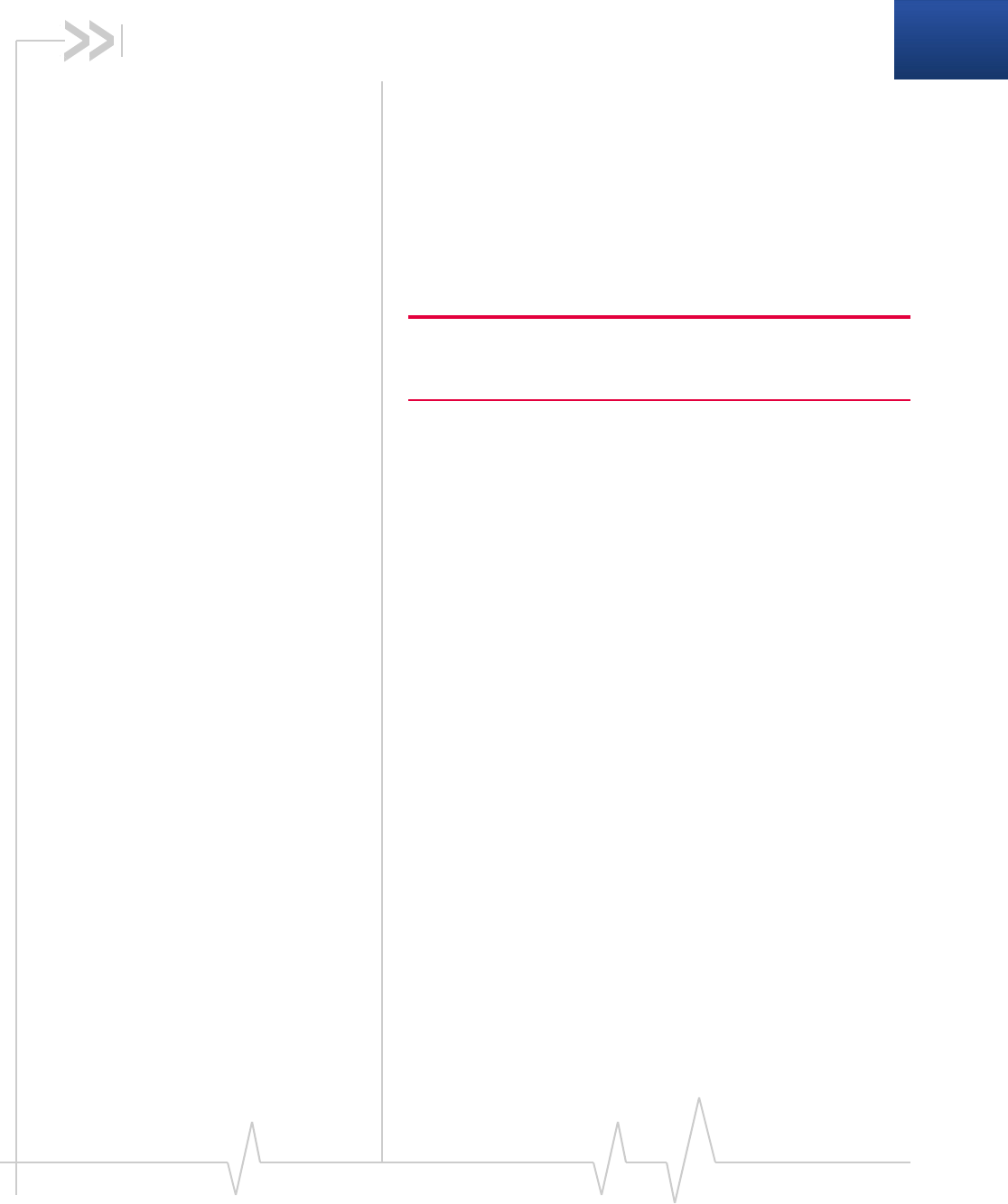
Rev 3.0B Feb.08 171
C
C: Windows Dial-up Networking
(DUN)
• Installing a modem
driver for PinPoint X
• Creating a Dial-Up
Networking (PPP)
Connection
• Connecting to the
Internet Using DUN
Dial‐upNetworking(DUN)allowsacomputerorotherdevice
tousetheserialportorUSBvirtualserialportonyour
PinPointXtoconnecttotheInternetorprivatenetworkusing
PPPjustlikeananalogmodemusingastandardphoneline.
Caution: To install any driver on your computer, you may need to be
logged in as Administrator or have Administrator privileges for your
login.
MicrosoftWindowsXPisusedintheexamplesbelow.The
modemdriverinstallationandDUNsetupandconfiguration
issimilarinMicrosoftWindowsproducts.Examplesarenot
providedhereforinstallingthedriverorconfiguringDUNfor
anyotheroperatingsystem.
Installing a modem driver for
PinPoint X
StandardinstallationsofMicrosoftWindowsXPand2000
includeagenericmodemdriverwhichwillworkwithyour
PinPointX.
1. Connect the PinPoint X.
a. ConnectthemodemtothecomputerwithaDB‐9
cableortheUSBportinserialmode..
b. PlugintheACadapter,connecttheantenna(s)and
poweronthemodem.
2. Install the driver.
a. SelectStart>ControlPanel>PhoneandModemOptions
(inClassicView).