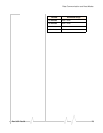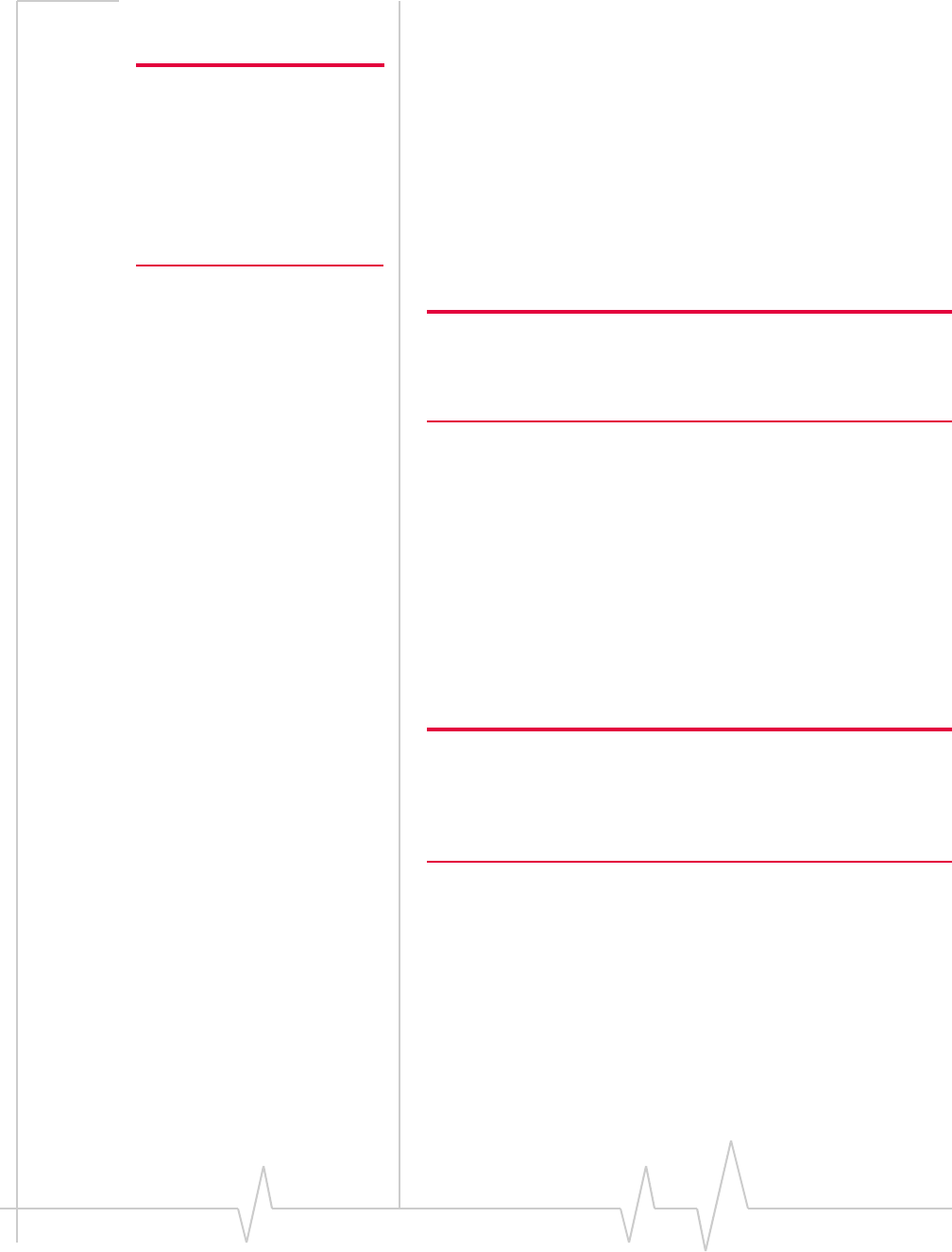
Data Communication and Host Modes
Rev 3.0B Feb.08 71
Data Communication
Note: The PinPoint X forwards
messages to and from the
cellular network for only ONE
device per port. The PinPoint X
is a one-to-one gateway and
does not have advanced routing
features required to do one-to-
many routing.
TheprimarypurposeofthePinPointXistoforwarddatafrom
asingledeviceconnectedtooneoftheportstothecellular
networkand,ultimately,undermostcircumstances,tothe
Internetinaone‐to‐onegatewayconfiguration.
WhenthePinPointXobtainsitsIPaddressfromAT&T,italso
obtainsthenetworkroutinginformationnecessarytoforward
messagestotheirrouterswhichcanthenforwardonfrom
there.ThePinPointXthenactsasarouterforthedevice
connectedtoit,forwardingtoorfromthecellular
network.
Note: If you have a device connected to the Ethernet port and the
serial port, and the USB port, they will not be able to communicate to
each other. Each port is routed separately to the cellular network with
one-to-one routing for each.
Public and Private Mode
InPublicMode,thePinPointXwillpasstheIPaddress
assignedbythecellularnetworktothedeviceconnectedtoits
port.PublicModeisthedefaultmodeforthePinPointX.
Ifyouneedmorecontroloverwhichgatewayaddress,device
address,andnetmaskthatisgivenoutbytheinternalDHCP
server,youcanusetheprivatehostmode,*HOSTPRIVMODE,
andsettheinternalnetworkIPaddresses.ThePinPointXwill
useNATtoforwardpacketstotheenddevice.
Tip: When using Public mode, Sierra Wireless recommends
connecting the modem directly to the computer or other end device.
Using a hub or switch may prevent the PinPoint X from updating the
IP address of the end device when an IP address is received from the
cellular network.
InAceManager,thePrivatemodesettingsarepartofthePPP/
Ethernetgroup.