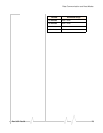Rev 3.0B Feb.08 76
9
9: IP Manager
• Understanding Domain
Names
• Using IP Manager with
your PinPoint X
• Understanding DNS
IfyouhaveafleetofSierraWirelessAirLinkmodemsoreven
ifyouonlyhaveone,itcanbedifficulttokeeptrackofthe
currentIPaddresses,especiallyiftheaddressesaren’tstatic
butchangeeverytimethemodemsconnecttoProvider.Ifyou
needtoconnecttoa
modem,orthedevicebehindit,itisso
mucheasierwhenyouhaveadomainname
(car54.mydomain.com,whereareyou?).
Reasons to contact the modem and/or the connected
device:
• Requestingalocationupdatefromadeliverytruck.
• Contactingasurveillancecameratodownloadlogsor
surveyaspecificarea.
• Anoilderekthatneedstobetriggeredtobeginpumping.
• Sendingtexttobedisplayedbyaroadsign.
• Updatingthesongstobeplayedonajukebox.
• Updatingadvertisementstobedisplayedinacab.
• Remoteaccesstoacom puter,aPLC,anRTU,orother
system.
• Monitoringandtroubleshootingthestatusofthemodem
itselfwithoutneedingtobringitinorgoouttoit.
AdynamicIPaddressissuitablefor manyInternetactivities
suchaswebbrowsing,lookingupdataonanothercomputer
system,dataonlybeingsentout,ordataonlybeingreceived
afteraninitialrequest(alsocalledMobileOriginated).
However,ifyouneedtocontactPinPointXdirectly,adevice
connected
tothemodem,orahostsystemusingyourPinPoint
X(alsocalledMobileTerminated),adynamicIPwon’tgive
youareliableaddresstocontact(sinceitmayhavechanged
sincethelasttimeitwasassigned).
DomainnamesareoftenonlyconnectedtostaticIPaddresses
becauseofthewaymostdomainname(DNS)serversareset‐
up.DynamicDNSserversrequirenotificationofIPAddress
changessotheycanupdatetheirDNSrecordsandlinka
dynamicIPaddresstothecorrectname.