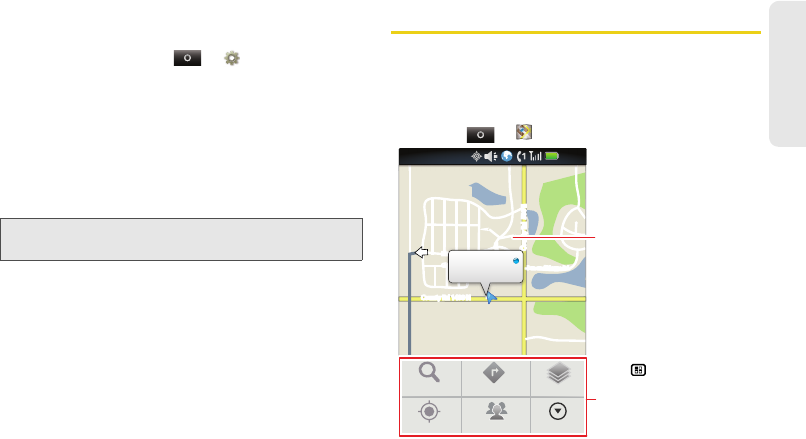
9. Tools 113
Tools
TTY
You can use your phone in TTY mode with standard
teletype machines. Touch
> Settings > Call
settings > TTY
and select the mode you need:
ⅷ
TTY: Type and read text on your TTY device.
ⅷ
HCO: Hearing-Carry-Over — type text on your TTY
device and listen to voice replies on your phone’s
speaker.
ⅷ
VCO: Voice-Carry-Over — speak into your phone and
read text replies on your TTY device.
Refer to your TTY device guide for mode and usage
information.
Location
Google Maps
Where am I? Where do I want to go? Don’t worry — let
Google Maps™ find out for you.
ᮣ
Touch >Maps.
Note:
You’ll need a cable/adapter to connect your TTY
device to the headset jack on your phone.
County Rd 1400 N
County Rd 600 ECounty Rd 600 E
County Rd 500 E
Pen and Mouse Rd.
Crescent St.Crescent St.
Klier St.
Cline Ave.
Whitman Dr.
Harr St.Harr St.
County Rd 1400 N
County Rd 600 E
County Rd 500 E
Pen and Mouse Rd.
Crescent St.
Klier St.
Cline Ave.
Whitman Dr.
Harr St.
Rd 1400 N
Rd 1400 N
d
4
4
d 1400
N
Rd 1400 N
C
C
C
ii
lie
ii
lin
n
n
n
D
My Location
Accurate to 9 meters
Search
My Location
Join Latitude
Directions
Layers
More
12:00
Press to open a menu
where you can search, show
your location, change map
modes, get directions, and
more.
Map View
Drag or flick to scroll.
NNTN9124A_i1x_Rubicon_Nextel_UG.book Page 113 Thursday, June 16, 2011 2:58 PM


















