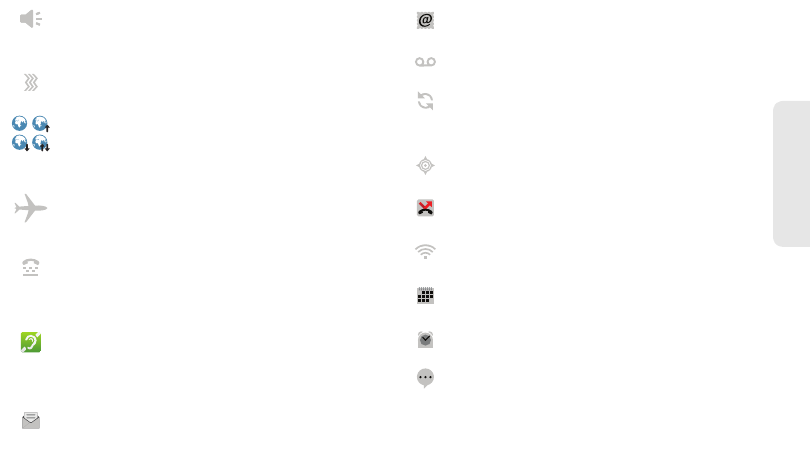
2. Phone Basics 23
Phone Basics
Speaker On
— Direct Connect sound is set to
come through the speaker rather than through
the earpiece.
Vibrate
— Your phone is set to vibrate and not
to ring.
Internet
— You are ready to browse the Internet
or are browsing the Internet using a secure
connection. See “5. Web and Data Services”
on page 71.
Airplane Mode
— Your phone is set not to
receive calls and other transmissions. See
“Airplane Mode” on page 87.
TTY
— You are ready to use your phone to
make calls using a TTY (text telephone) device.
See “Telecommunications Relay Service” on
page 68.
Hearing Aid
— Your phone is set for use with a
hearing aid and is active on a phone call. See
“Hearing Aid Compatibility With Mobile
Phones” on page 153.
Text Message
— You have one or more text
messages. See “Receiving Messages” on
page 56.
Email
— You have one or more emails.
Voicemail
— You have one or more voicemails.
Data Sync
— Your phone is downloading email
and synchronizing your calendar with your
personal, Exchange accounts.
GPS
— Your phone’s GPS is active.
Missed Call
— You have one or more missed
calls.
Wi-Fi
— Your phone is connected to a wireless
network.
Calendar Event
— Notification for an upcoming
event on you calendar.
Alarm Clock
— Your alarm clock is set to ring.
Chat
— You have an active Google Talk chat.
NNTN9124A_i1x_Rubicon_Nextel_UG.book Page 23 Thursday, June 16, 2011 2:58 PM


















