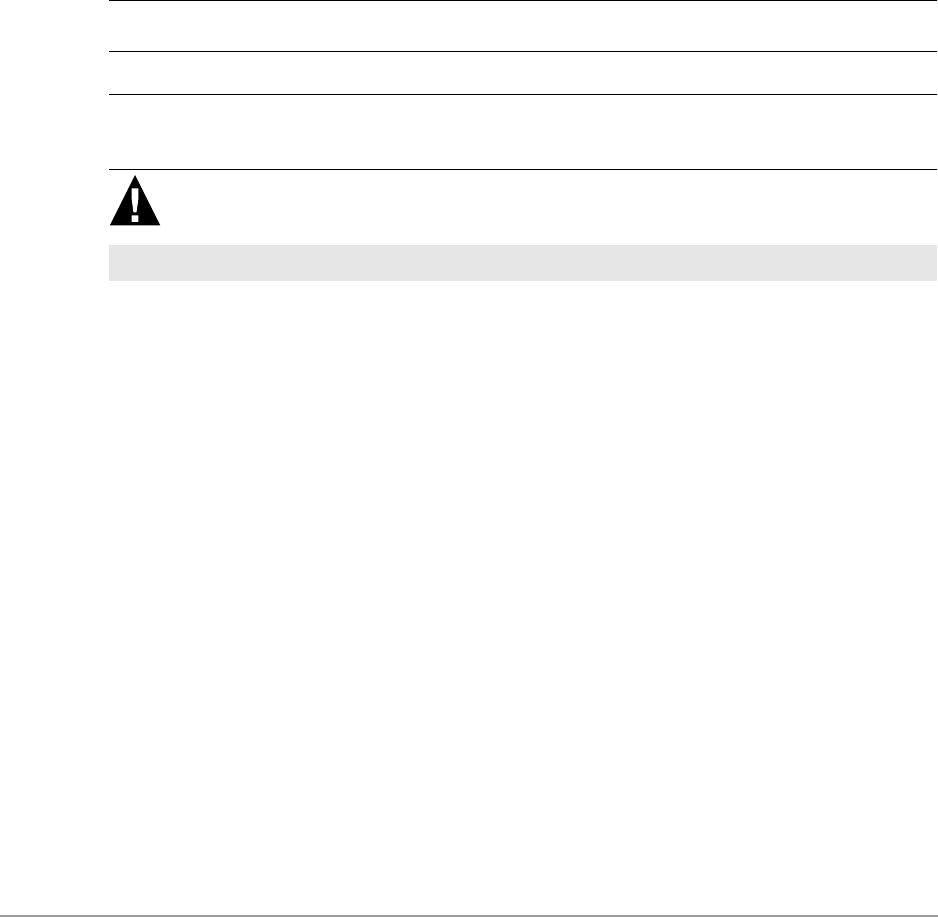
–––––––––––––––––––––––––––––––––––––––––––––––––––––––––––––––––––––––––––––––––– Conventions
Introduction vii
Conventions
Note Elaborates specific items or references other information.
Important! Calls attention to important instructions or information.
CAUTION! Advises you that hardware, software applications, or data could be damaged if
the instructions are not followed closely.
Alerts you to precautions noted both on the equipment and in this guide.
Letters in [brackets]
represent buttons which have Directory Numbers on them. For example:
[PDN] Primary Directory Number button (the Extension Number for your
telephone).
[SDN] Secondary appearance of a [PDN]. A [PDN]
which appears on another
telephone is considered an [SDN].
[PhDN] Phantom Directory Number button (an additional Directory Number).
[DN] any Directory Number button (also known as an Extension or Intercom
Number).
([WUDEROG letters represent telephone buttons. For example: .
➤ denotes the step in a one-step procedure.
~ means “through”. For example: 5 ~ 10.
+ is used for multiple key entries.
Example: Press
6SHHG'LDO +
;;
+ 5HGLDO + 6SNU (;; = 08~60 seconds).
WARNING! Alerts you when the given task could cause personal injury or death.


















