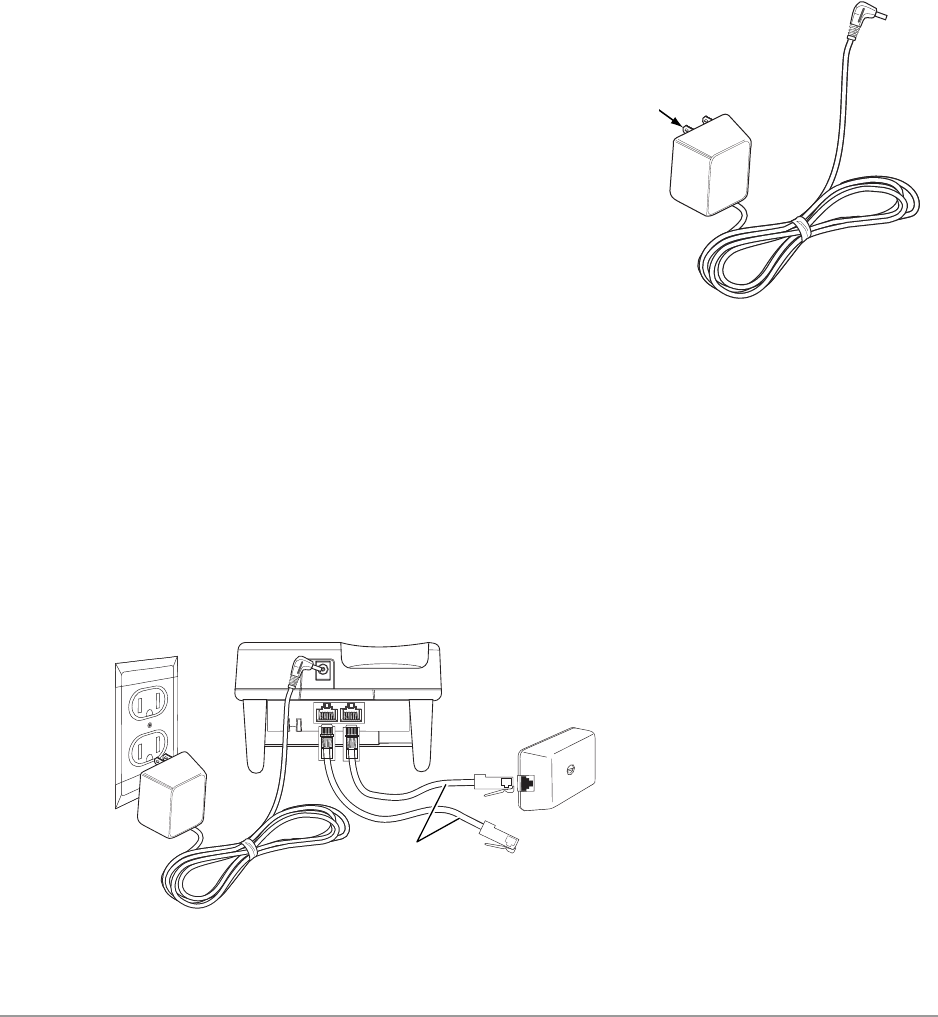
Step 3: Connect and Apply Power to Base Unit –––––––––––––––––––––––––––––––––––––––––––––––––––––––
18
Strata DK Cordless Digital Telephone 5/99
➤ To use as a stand-alone telephone
➤ Connect the modular jack labeled “Line In” to
the telephone wall jack.
➤ To use with a desk telephone
1. Unplug the telephone line cord from your desk
telephone.
2. Connect this cord to “Line In” of your
cordless telephone.
3. Using the two foot modular cord that came
with your cordless telephone, connect the jack
labeled “Line Out” to the desk telephone.
Step 3: Connect and Apply Power to Base Unit
Note The AC adapter furnished with this telephone may be equipped with a polarized line
plug (a plug having one blade wider than the other). This plug fits into the power
outlet only one way. If you are unable to insert the plug fully into the outlet, try
reversing the plug. If the plug still does not fit, contact your facilities coordinator
about replacing the obsolete plug. Do not alter the shape of the blades on the polarized
plug.
1. Plug the AC adapter cord into the AC adapter input jack on the base unit.
AC Adapter
Wide
Blade
1174
Line Out
to DKT
Modular
Cords
AC Adapter
1145
Line In to Digital Telephone Circuit
(DK14 KSU or DK40 Base KSU, KCDU,
PDKU2, RDSU)
See I&M Manual, Chapter 8—DK40/DK424
Universal Slot PCB Wiring


















