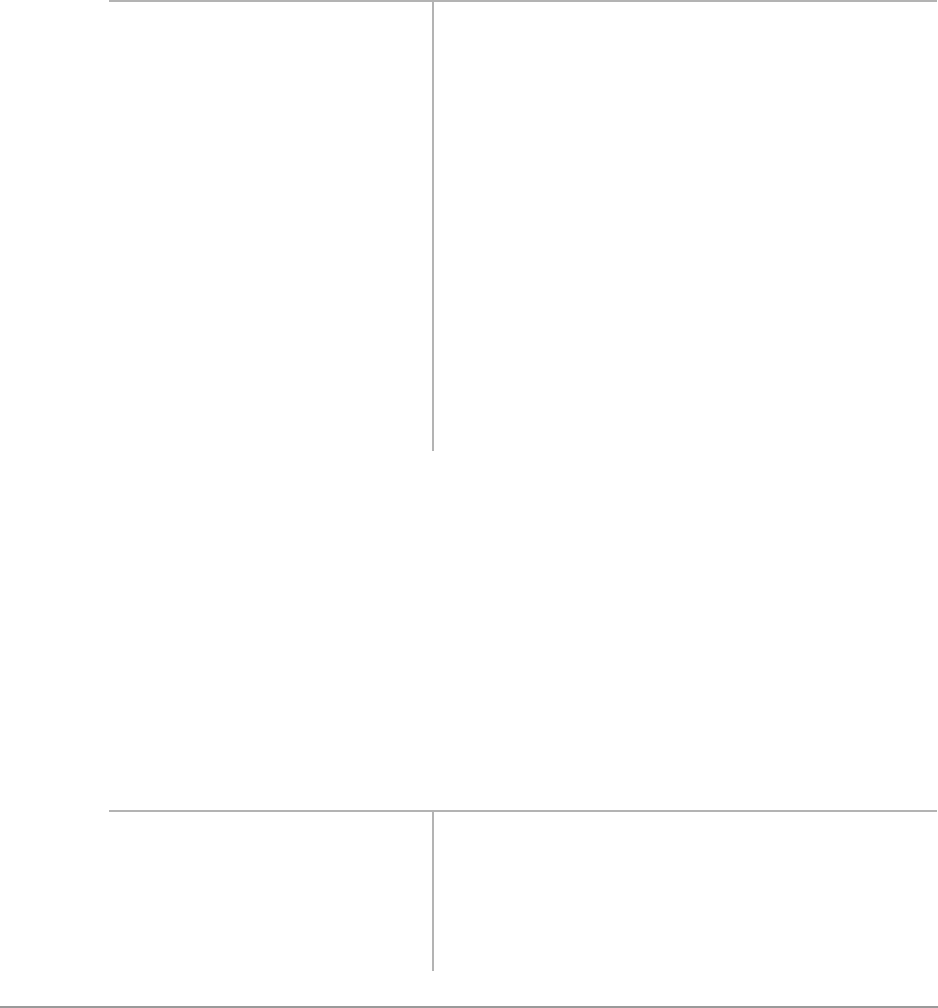
––––––––––––––––––––––––––––––––––––––––––––––––––––––––––––––––––––––––––––––––––– Call Pickup
Features 59
Call Park and Page
Call Pickup
You can pick up a call that is ringing another station, a call placed on hold at another station
and other types of calls.
Directed Call Pickup
Directed Call Pickup provides you with several ways to pick up calls ringing in, or calls held at
other stations. You can also pick up a telephone group page and an external page with Directed
Call Pickup.
➤ To use Directed Pickup
1. Press
3DUNDQG3DJHwhile
on an internal or outside call.
The Line or [DN] LED flashes at the
consultation-hold rate.
...or
&QI7UQ + .
2. Enter a General Orbit
Number (
~) or a
valid [DN].
The Line LED flashes at an on-hold rate (the [DN]
LED is off). You hear a short dial tone for your paging
access.
3. Enter the Paging access
code______. See “Access
Codes” on Page 92.
4. Make your announcement
and remember to include the
Orbit Number in your
announcement.
5. Press
7$/. to free the
paging device.
The paging device is released when you hang up.
1. Press
'LUHFWHG3LFNXS
...or press a [DN] + .
2. Dial one of the pickup codes.
See “Access Codes” on Page
92.


















