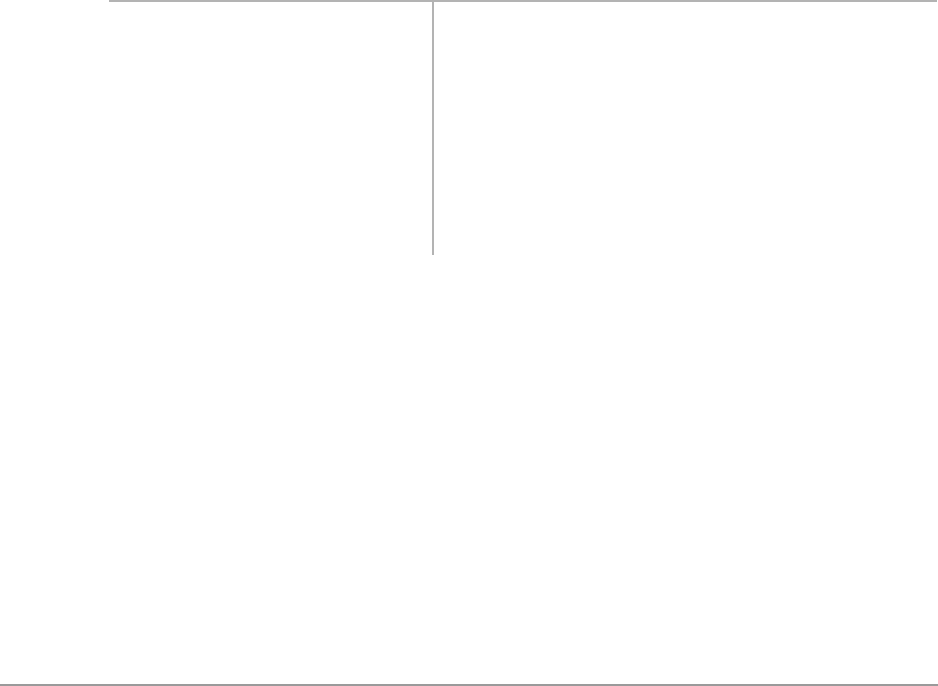
Before You Begin ––––––––––––––––––––––––––––––––––––––––––––––––––––––––––––––––––––––––––––––
38
Strata DK Cordless Digital Telephone 5/99
“Access Codes” on Page 92 for Feature Access Code sequences that match your Toshiba
telephone system. Also see the Digital Telephone User Guide for more information.
Before You Begin
If you are a new user of the cordless digital telephone, find out if your Strata DK system has
Tone or Voice First Signaling. The difference is Tone Signaling rings while Voice First
Signaling notifies you with a long tone, and then the caller’s voice. Both signals are enabled in
system programming and determine how you make and answer calls on your cordless digital
telephone.
You can toggle between Tone and Voice First Signaling on a call-by-call basis.
➤ To change the signaling method
➤ To answer a call when you have Voice First signaling
➤ Talk in the direction of your telephone
...or answer the call normally.
➤ To answer a call when you have Tone First signaling
If you hear successive ring tones, you have Tone First Signaling.
➤ Lift the handset.
Note You can change to the alternate signaling method when making a call on a call-by-call
basis by pressing
after dialing an internal telephone number.
1. Press a [DN] button and dial
another station [DN].
If Tone First Signaling is enabled, you hear a ring tone
(one second) every four seconds.
If Voice First Signaling is enabled, you hear a tone
burst and then you can talk over the called station
speaker.
2. Press
. After you press , the other method is activated.
3. Speak to your party when
they answer.


















