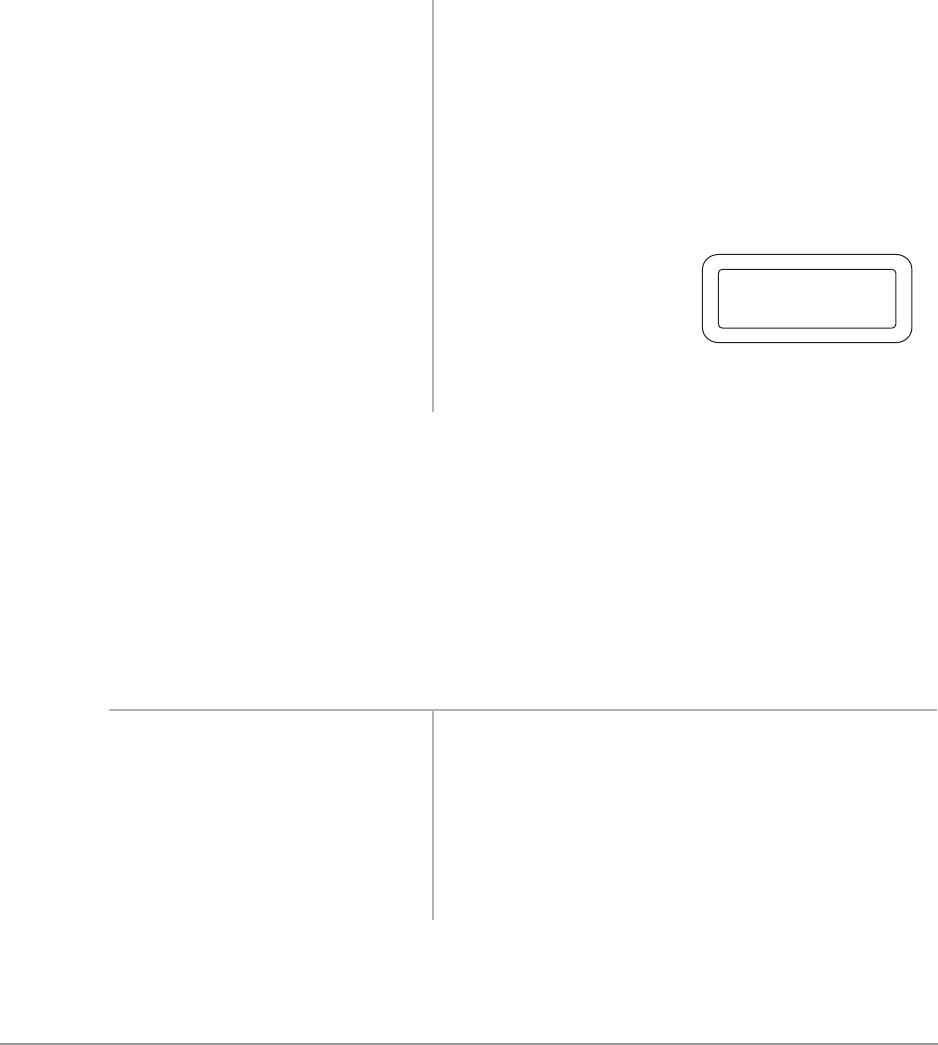
–––––––––––––––––––––––––––––––––––––––––––––––––––––––––––––––––––––––––––––––––– Call Forward
Features 55
Call Forward-Busy/No Answer
All calls to your station set with this feature are forwarded immediately to a selected station
whenever you are busy on another call or in the DND mode. Calls also forward if you do not
answer the call within a time that you designate.
Note Your station can be assigned in system programming not to Call Forward-No Answer
when receiving Voice First (handsfree) calls. Callers can activate Call Forward-No
Answer by dialing
during the voice announcement.
➤ To set Call Forward-Busy/No Answer
3. Press
6SHHG'LDO
...or
.
You can omit this step if you pressed
&DOO)UZG1R
$QVZHU
in Step 1, and you do not want to change the
length of time that your telephone rings before it
forwards. Initially, your telephone rings 12 seconds
before it forwards.
4. Enter the time at which the
calls are to be forwarded
(08~60 seconds).
You can omit this step and continue onto the next step
if you do not wish to change the amount of time your
telephone rings before it forwards.
5. Press
&DOO)UZG1R
$QVZHU
The Call Frwd No
Answer LED lights
steady red and calls are
forwarded to the stored
station number.
...or press
7$/..
1. Press
&DOO)UZG%XV\
1$QV
The &DOO)UZG%XV\1$QV LED flashes.
...or press the [PDN] or
[PhDN] to be forwarded +
.
2. Enter the [DN] to which calls
are forwarded.
You hear a confirmation tone if
is dialed.
CF-NA NNN
MMM
1199


















