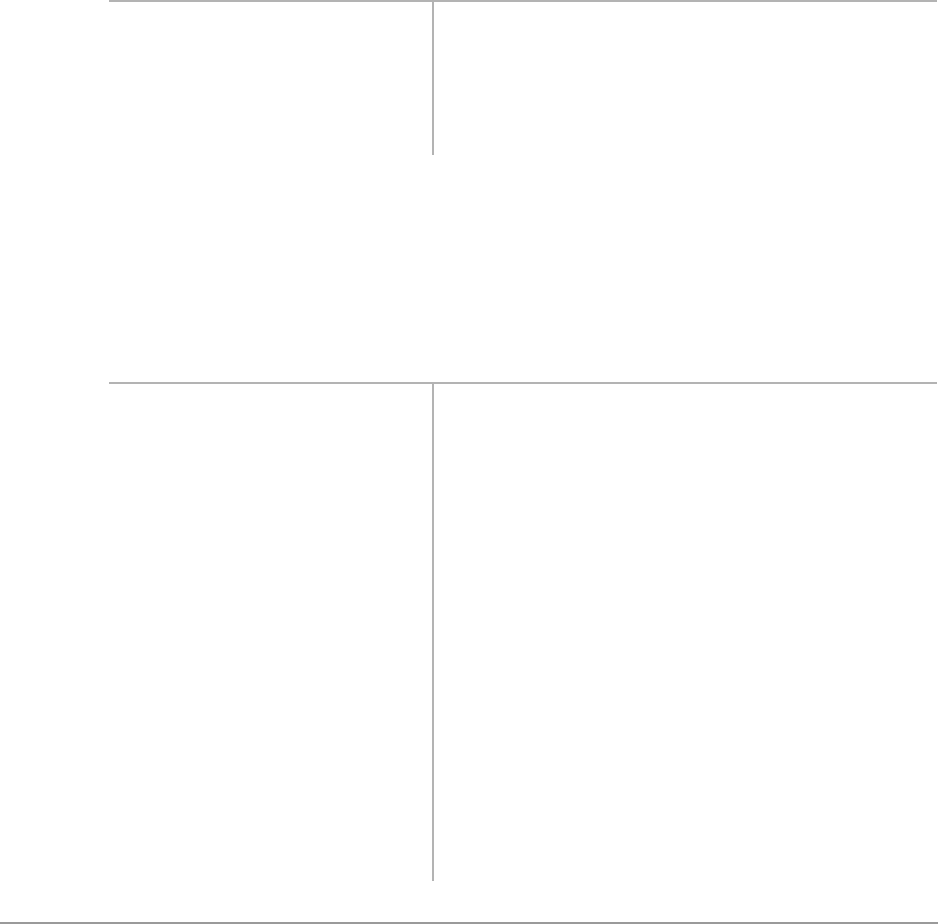
––––––––––––––––––––––––––––––––––––––––––––––––––––––––––––––––––––––––––––––––––– Call Waiting
Features 61
Calls to Other Groups
You can pick up calls directed to other pickup groups by following the steps on the left.
➤ To pick up a call ringing another group
Call Waiting
You can place the call on hold or end this call and answer the next call. A warning tone
indicates that you have a call camped onto your station and the [DN] or Line LED flashes at
the on-hold rate.
➤ To answer an incoming call while on another call
1. Press a [DN]. You hear dial tone.
2. Enter
, then the access
code (
~) of the
group that the station belongs
to.
You are connected to the call after dialing the group
access code. If the called station belongs to more than
one group, any of the Group Pickup codes associated
with those groups picks up the call.
1. Press
+ROG. The existing call is put on hold. The camped-on line
rings your station and the Line LED flashes at the
incoming call rate.
2. Press the flashing [DN] or
/LQH
You are connected to the transferred call and the [DN]
or Line LED lights steady.
...or press the flashing [DN]
or
/LQH if your telephone has
the Auto Hold feature
The existing call is placed on hold and you are
connected to the transferred call. The [DN] or Line
LED lights steady (See your System Administrator to
find out if you have Auto Hold).
...or press the ringing [DN] or
/LQH to end the current call
and answer the next call.
This disconnects the current call and then connects
you to the transferred call. The [DN] or Line LED
remains steady.
...or hang up and the
camped-on call rings your
station. Then press a [DN],
/LQH
...or press 7$/..
The existing call is disconnected. The camped-on line
rings your telephone and the Line LED flashes at the
incoming call rate.


















