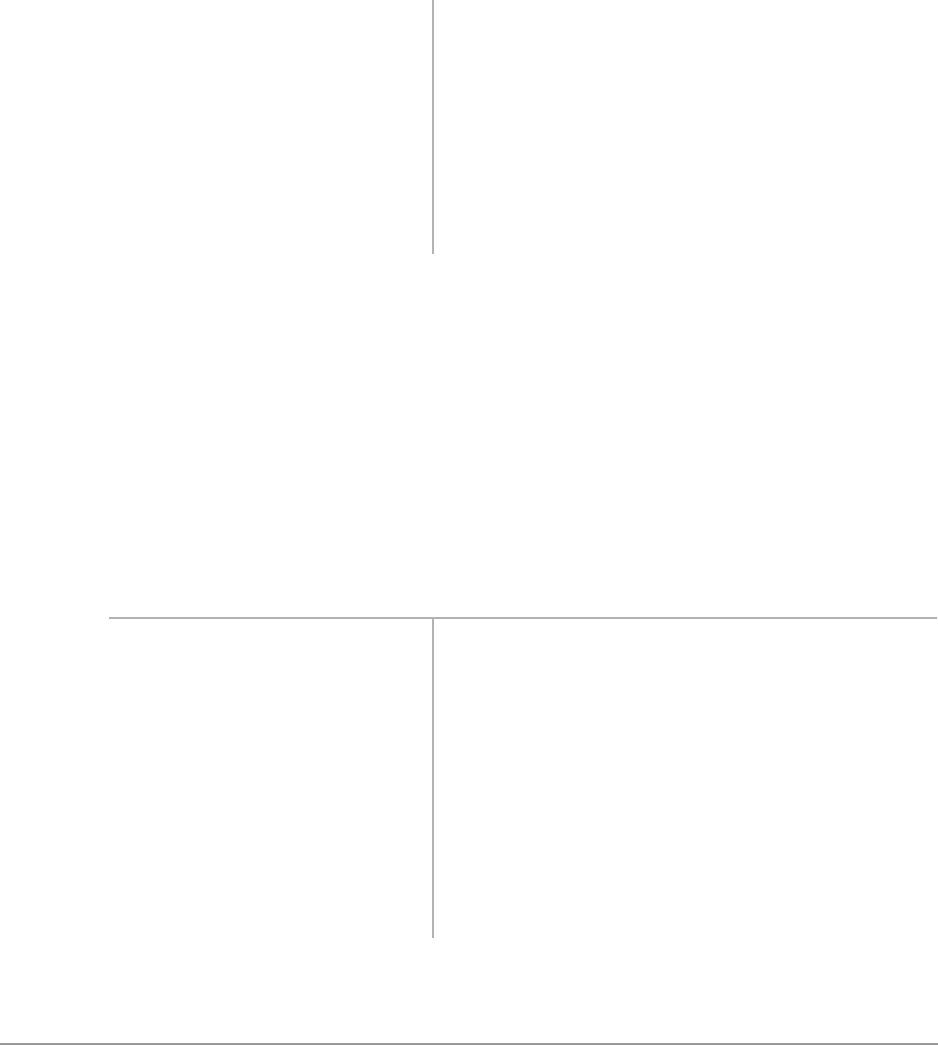
Automatic Callback –––––––––––––––––––––––––––––––––––––––––––––––––––––––––––––––––––––––––––––
50
Strata DK Cordless Digital Telephone 5/99
➤ To cancel ABR
➤ Press $XWR%XV\5HGLDO
...or press [DN] + .
Automatic Callback
After reaching a busy or Do Not Disturb station, you can set Automatic Callback (ACB) to
have the system call you back when the called station becomes available. You can make other
calls while waiting for the called station to become available.
➤ To set Automatic Callback (busy or DND stations)
If the [DN] or Line is available, the [DN] or Line and
Spkr LEDs flash. The called telephone number rings,
and your telephone receives ring tone.
Note If your station is busy, ABR does not attempt
a recall.
3. Press
7$/. and wait for the
party to answer.
If you do not press 7$/. within 30 seconds after a
connection is made, you hear a muted ring for another
30 seconds, then the call disconnects.
1. Press
$XWR&DOOEDFN Busy tone stops momentarily, then you hear two
seconds of dial tone, then busy tone resumes.
...or press
.
2. Press
7$/.. The LED flashes at the incoming call rate.
3. Answer within three rings to
prevent the callback from
being cancelled.
Your telephone rings at a fast rate when the called
station becomes idle, and you hear a single tone (LED
lights steady).
The called station receives a voice announce call from
your telephone or, with Tone Signaling, you hear
ringback tone and the called station rings.


















