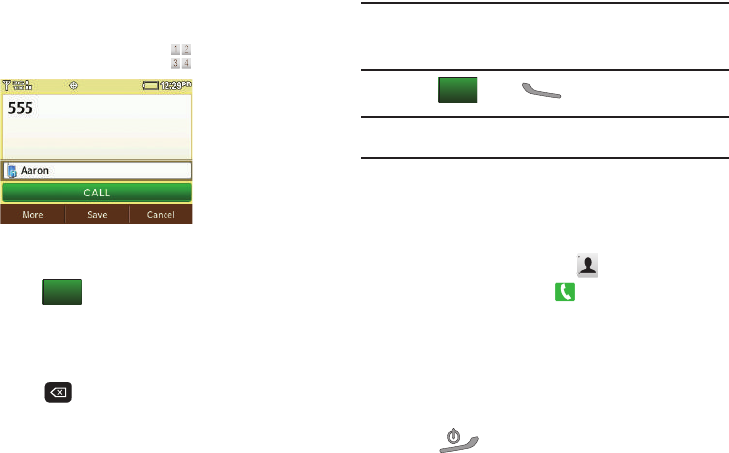
26
Making a Call using the QWERTY keyboard
1. Slide open the phone.
2. From the Home Screen, touch
Keypad
.
3. Press the digits of the telephone or speed dial number on
the QWERTY keypad.
•
Touch to call a contact.
•
Tou ch
More
to send a message, add a 2-second pause, add a
wait, or for Assisted Dialing.
•
Tou ch
Save
to save the entered number to add a new contact,
update an existing contact, or save the number to the Notepad.
•
Touch to delete digits if you enter an incorrect number.
Tip:
As you press numbers, matching contacts display on screen, with the
number of potential matches (4, in the example above). You can
continue dialing, touch the contact to dial their number, or touch the
number to display all potential matches.
4. Press
Call
or
Send
to dial the call.
Note:
When using the QWERTY keyboard, calls are automatically made in
Speakerphone mode.
Making a Call using Contacts
A contact is an entry that you have created to store the name,
numbers, and other information for people or groups of interest.
For more information, refer to “Contacts” on page 32.
1. From the Home Screen, touch
Contacts
.
2. Find the contact and touch
Call
on the entry to dial the
default number for the Contact.
– or –
Touch the
Contact
to open the entry, then touch any
number to dial the number.
Ending a Call
ᮣ
Press the
End/Power
key.
CALL
CALL


















