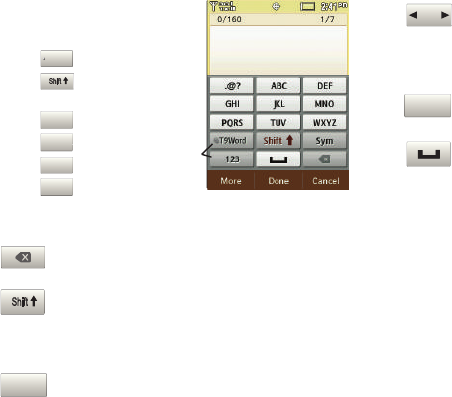
42
Select a text input
mode:
•
T9 Word
•
Shift/
SHIFT
•
Symbols
•
Numeric
•
Initial case
•
Upper case
Touch Screen Text Input
Buttons
Backspace
: Delete the previous character, or go back
to the previous field.
Shift
: Temporarily change the case for alphabet
characters, without changing text input mode. Touch
once to change case for one character, or touch twice
quickly to lock the case until you press Shift again.
Sym
: Displays symbols page 1 of symbols.
T
ext Input
Mode
T9WordT9Word
SymSym
123123
AbcAbc
ABCABC
SymSym
Sym
1/6: Displays symbols pages 2 through 6 of
symbols.
123
: Displays the set of numbers from 1 to 0, plus *
and other keys.
Space
: Add spaces between words and characters.
1/61/6
123
123


















