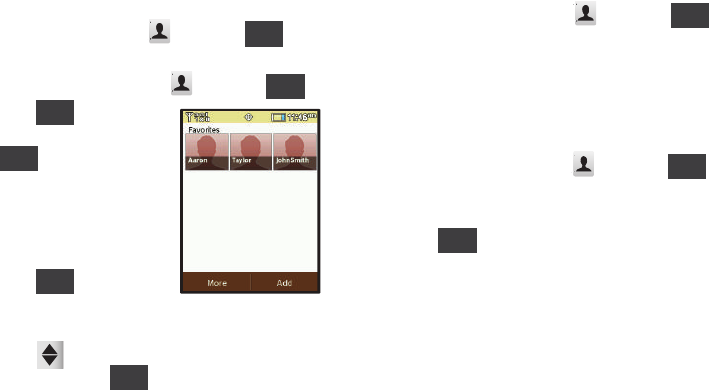
Contacts 37
Favorites
Favorites
are shortcuts to contacts or groups. For each Favorite,
you can set a one-touch action for the phone to perform when
you select a favorite.
After creating a Favorite use the following to access it:
ᮣ
From the Home Screen, touch
Contacts
➔ .
To create a Favorite:
1. From the Home Screen, touch
Contacts
➔ .
2. Touch then touch
contact name(s) and touch
.
3. To modify the Favorite choose
Always Call
,
Always Message
,
Always Ask
, or
View Details
to set
the one-touch action.
4. Touch
➔
Reorder
Favorites
to change the order
of Favorites.
5. Touch next to the selection to move the
Favorite then touch .
Speed Dials
Speed Dials
are 1- or 2-digit shortcuts you assign to contact
entries, to allow you to quickly dial a contact.
Assigning a Speed Dial Number
1. From the Home Screen, touch
Contacts
➔
➔
Speed Dials
.
2. Touch an Unassigned speed dial number.
3. Touch a contact to assign to the speed dial number. At the
prompt, touch
Yes
to confirm the setting.
Copy To Card
1. From the Home Screen, touch
Contacts
➔ ➔
Copy To Card
.
2. Touch a contact name(s) to copy to the card then
touch .
3. Touch
Yes
to copy the contact to the card.
Favorites
Favorites
Add
Done
More
Done
More
More
Copy


















